ELEARNING AND PRESENTATIONS: In Search Of Free-to-Use Images
The Logical Blog by IconLogic
AUGUST 10, 2018
When trying to find quality images for use in PowerPoint presentations or eLearning projects created with any development tool such as Articulate Storyline, Adobe Captivate, or TechSmith Camtasia, most people turn to Google. With a quick search you are sure to find the image you’re looking for. And why not? There’s hope. Go

























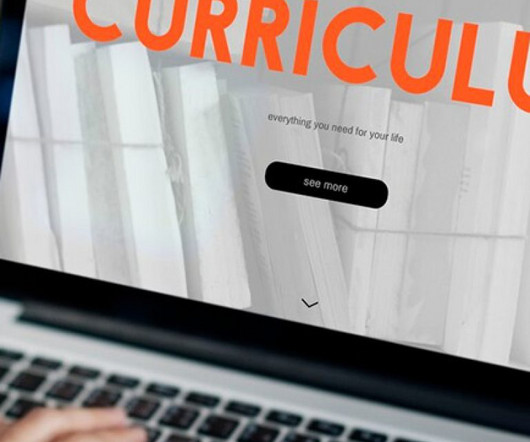


















Let's personalize your content