Balancing Quality and Speed in Rapid eLearning Content Development
Thinkdom
FEBRUARY 1, 2024
Conclusion In the world of eLearning content creation, finding the delicate balance between quality and speed is a mission-critical endeavor.
This site uses cookies to improve your experience. By viewing our content, you are accepting the use of cookies. To help us insure we adhere to various privacy regulations, please select your country/region of residence. If you do not select a country we will assume you are from the United States. View our privacy policy and terms of use.

Thinkdom
FEBRUARY 1, 2024
Conclusion In the world of eLearning content creation, finding the delicate balance between quality and speed is a mission-critical endeavor.
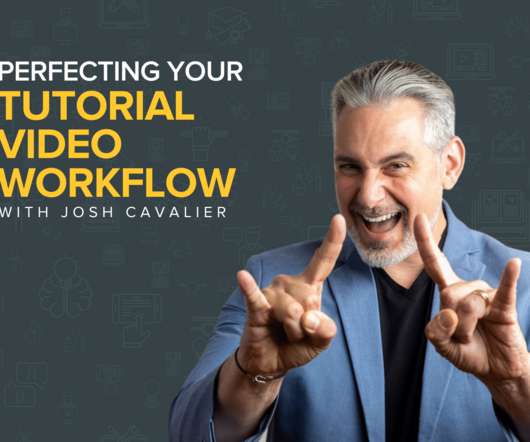
TechSmith Camtasia
SEPTEMBER 1, 2021
Tutorial videos are a fantastic way to connect with your audience through teaching and learning. But is there such a thing as a one-size-fits-all tutorial video workflow? He joins The Visual Lounge to share how he adapts his tutorial video workflow to ensure highly effective instructional videos. The first stage is awareness.
This site is protected by reCAPTCHA and the Google Privacy Policy and Terms of Service apply.

The Logical Blog by IconLogic
JUNE 18, 2014
by Kevin Siegel Last week I told you about the great enhancements you'll see in Adobe Captivate 8 when it comes to image buttons. Sample Projects/Tutorials. The first thing you'll see when you start Captivate is the Welcome screen. Characters and Agents. Interested?

Adobe Captivate
MAY 9, 2013
Topic: Adobe Captivate & Interactive eLearning Date and time: Thursday, 6th June, 2013 8:00 AM to 9:00 AM US/Pacific Description: Interactions add life to eLearning courses by making it engaging for the learners. eLearning Suite Extending Captivate How do I. eLearning Suite Extending Captivate How do I.

Advertisement
Knowing what you need from an eLearning authoring tool can be hard, especially when there are so many options on the market. gomo’s new ebook aims to save you time and hassle by identifying 12 must-have authoring tool features.

Adobe Captivate
OCTOBER 5, 2012
Lynda.com has announced a new tutorial for Adobe Captivate 6 presented by David Rivers. It’s a great course for beginners and intermediate users to explore the Captivate authoring workflow and capabilities, and learn how to use the new features introduced in Adobe Captivate 6.

Adobe Captivate
APRIL 8, 2014
Creating Drag and Drop interactions in Adobe Captivate is fun and easy, but what if you want to really harness the power of Captivate’s Advanced and Shared Actions in conjunction with Drag and Drop? Documentation eLearning Suite eLearning this week How do I. Documentation eLearning Suite eLearning this week How do I.

Adobe Captivate
FEBRUARY 21, 2014
This week I hosted Adobe Captivate Developer Anita Horsley in an eSeminar and was thrilled to learn a cool new tip. You are building your latest learning module in Adobe Captivate. Community Documentation eLearning Suite eLearning this week Extending Captivate How do I. Permit me to set the stage. You […].

Adobe Captivate
NOVEMBER 19, 2013
I imagine that is the case for many people, so in that spirit I’ve compiled a list of the new and improved items included in the Adobe Captivate 7.0.1 Community Documentation eLearning Suite eLearning this week Extending Captivate How do I. update and I’ve added some context […].

Adobe Captivate
JUNE 7, 2013
Topic: Working with the Multi-SCO Packager in Adobe Captivate 7 Date and time: Wednesday, 3rd July, 2013 10:00 AM to 11:00 AM US/Pacific Description: The multi-sco packager is now included in Adobe Captivate 7. [.]. Adobe Presenter eLearning Suite How do I.

Adobe Captivate
SEPTEMBER 16, 2013
Adobe Presenter eLearning Suite How do I. Rapid Authoring Rapid eLearning Training and Tutorials "Elearning authoring tools" "Screen capture software" Adobe Captivate 7 Adobe Presenter 9 October training rapid elearning authoring tools training Webinar'

Adobe Captivate
APRIL 16, 2013
Thursday, May 30th, 2013, 8am-9am US/Pacific Description: Adobe Captivate developers require an extensive set of tools and techniques in their arsenal in order to utilize the intricacies of the full environment effectively. Anita Horsley will guide you through techniques to optimize your Adobe Captivate workflow.

Adobe Captivate
OCTOBER 18, 2012
Wondering how you can get free upgrades for Adobe eLearning Suite 6, Adobe Captivate 6 or Adobe Presenter 8 for the next two years? Read on for an amazing tip. Adobe has a new program in place for eLearning products (Adobe Software Assurance) that genuinely excites the bargain hunter in me and I wanted to [.].

learnWorlds
JULY 14, 2022
An eLearning authoring tool is an important component in creating e-learning content and a must-have tool for instructional designers, L&D professionals, and training businesses. 4 Adobe Captivate. 6 iSpring Suite. Does your training include software simulations? Ecommerce features to sell courses/training.

Adobe Captivate
NOVEMBER 4, 2013
Adobe Presenter eLearning Suite Extending Captivate How do I. There were 81 participants at DemoFest showing off their latest and greatest development efforts, offering the DevLearn conference attendees an opportunity to see […].

Paradiso Solutions
MARCH 9, 2024
Personalized Learning By monitoring and adapting to learner behavior, top eLearning AI tools can change course materials, instruction methods, support, and assessments in real time to better suit learner needs and preferences. CogniSpark AI It is an advanced tool for creating SCORM-compliant training courses and content.

Adobe Captivate
APRIL 9, 2013
Now with the new Adobe Captivate 6 update (exclusively available for Subscription and ASA customers) you can create a drag and drop interaction in three simple steps. eLearning Suite Extending Captivate How do I. Just identify the drag object, identify [.].

Adobe Captivate
APRIL 8, 2013
eLearning Suite Extending Captivate How do I. Rapid Authoring Rapid eLearning Training and Tutorials "Elearning authoring tools" Adobe Captivate 6 Adobe eLearning Suite 6 Advanced Actions captivate training Ease of use eSeminar Events Interactions Interactivity rapid elearning rapid elearning authoring tools Variables'

Adobe Captivate
JUNE 18, 2009
Lynda.com has just launched a new Captivate 4 tutorial. The tutorial covers the essentials of Captivate 4. He provides a unique perspective covering the features not just from a traditional elearning angle- but also talks about how Captivate can be used to create good looking projects for high impact communication.

Adobe Captivate
JULY 2, 2010
Now that you have Captivate 5 and eLearning Suite2 in your hands, it is time to help you hit the road running and guide you thru the huge list of enhancements and features we’ve packed into the product. More tutorials are getting created and should be posted on the elearning channel on adobe.tv We are also on Facebook.

Hurix Digital
SEPTEMBER 22, 2023
Computer-Aided Learning Interactivity System of Adaptive Education Top 5 Simulation Software for Education Hurix Digital Adobe Captivate Articulate 360 Atomi Active Presenter 8 iSpring suite max Takeaway What is Simulation Technology in Education? How Can Simulation Software for Education Help Students?

Scissortail's Learning Nest
FEBRUARY 6, 2023
Dig Deeper and Train Others Site: W3C Curricula on Web Accessibility Description from website: This resource provides teaching modules to help you create courses on digital accessibility, or to include accessibility in other courses. The tutorials cover various accessibility topics, based on common tasks in web projects.

Adobe Captivate
JULY 31, 2012
Topic: What’s New in Adobe Captivate 6 Date and time: Thursday, 2nd August, 2012 8:00 AM to 9:00 AM US/Pacific Description: Join Dr. Pooja Jaisingh and Vish, with Kirsten Rourke, Adobe Captivate Expert to learn more about the new release of Adobe Captivate 6 – the industry leading rapid eLearning authoring software tool.

Adobe Captivate
MAY 16, 2013
Adobe Presenter Community Conferences and events Documentation eLearning Suite eLearning this week Extending Captivate Rapid Authoring Rapid eLearning Training and Tutorials Whats new "Elearning authoring tools" Adobe Captivate 6 rapid elearning'

Adobe Captivate
APRIL 16, 2013
Pooja Jaisingh in multi-part series to learn about the basics of Actions and Advanced Actions in Adobe Captivate 6. Conferences and events eLearning Suite eLearning this week Extending Captivate How do I. In these sessions, we will be showcasing some real-life eLearning examples to explain [.].

Adobe Captivate
DECEMBER 6, 2011
Topic: Creating Interesting Interactivities with Adobe Captivate – Part 1 Date and time: Thursday, Jan 5, 2012 8:00 AM – 9:00 AM US/Pacific Description: Join Dr. Pooja Jaisingh and Vish to learn how to create interactive screens using Advanced Actions and Variables in Adobe Captivate 5.5.

Folio3
MARCH 9, 2023
iSpring Suite A robust writing toolkit from iSpring enables you to design game-based learning activities. 360Learning The collaborative learning LMS 360Learning is revolutionizing the way businesses train their staff, clients, and partners. Make classes, tutorials, or product demonstrations with it.

Adobe Captivate
DECEMBER 6, 2011
Topic: Creating Interesting Interactivities with Adobe Captivate – Part 2 Date and time: Thursday, Jan 19, 2012 8:00 AM – 9:00 AM US/Pacific Description: Join Dr. Pooja Jaisingh and Vish to learn how to create interactive screens using Advanced Actions and Variables in Adobe Captivate 5.5.

Adobe Captivate
APRIL 4, 2012
Topic: Using Video in Adobe Captivate 5.5 Date and time: Thursday, 26th April, 2012 8:00 AM to 9:00 AM US/Pacific Description: Join Rick Zannoti, Captivate Community Expert, to learn how to use video in Captivate 5.5. Video is rapidly becoming a very important part of eLearning.

Adobe Captivate
JUNE 13, 2011
Topic: Video Integration in Adobe Captivate 5.5 Date and time: Thursday, July 28, 2011 9:00 AM – 10:30 AM US/Pacific Description: Join Vish and Dr. Pooja Jaisingh to learn more on video integration in Adobe Captivate 5.5. In this session, they will show different ways to insert video in Captivate and use them as an object [.].

Adobe Captivate
APRIL 4, 2012
Topic: The Time-Line Demystified Date and time: Monday, April 16, 2012 9:00 PM to 10:00 PM AEST (Australian Eastern Standard Time) Description: Join Tim Lucas, Pooja Jaisingh and Vish as they show you how to effectively use the timeline to create captivating projects. They will show you how to set the duration right, understand the [.].

Adobe Captivate
SEPTEMBER 21, 2012
Adobe Captivate 6 for Beginners or How to Create and Publish Your First Course Module September 26, 2012 10:00 AM US Pacific time REGISTER: [link] Just downloaded Adobe Captivate 6 and want that perfect starter tutorial? Looking for more info before you launch your first course module?

Adobe Captivate
AUGUST 7, 2012
Topic: Advanced Actions for Dummies using Adobe Captivate 6 Date and time: Thursday, 13th Sept, 2012 8:00 AM to 9:00 AM US/Pacific Description: Join Anita Horsley, Captivate Community Expert, to learn how to make eLearning more engaging using Advanced Actions in Adobe Captivate.

Adobe Captivate
MAY 6, 2011
Topic: Adobe Captivate Interface Made Easy! Date and time: Thursday, June 23, 2011 9:00 AM – 10:00 AM US/Pacific Description: Join Dr. Pooja Jaisingh and Vish for an introductory session on Adobe Captivate interface.

Adobe Captivate
APRIL 3, 2012
When: Thursday, May 10, 2012 8:00 AM – 9:00 AM US/Pacific Description: Join Lieve Weymeis, Adobe Captivate Expert and Adobe Education Leader along with Vish and Dr. Pooja Jaising to improve using Advanced Actions in Adobe Captivate. We will learn the best practices to create advanced actions while avoiding pitfalls.

Adobe Captivate
MARCH 9, 2011
We have successfully delivered two sessions of Captivate training program where we discussed about the Application Capture Workflow and received overwhelming feedback from the attendees. We are ready for the next session on Thursday, March 10, 2011 from 9:00 AM to 10:30 AM Pacific Time.

Paradiso Solutions
DECEMBER 13, 2022
Adobe Captivate. ISpring Suite. SCORM complaint courses ensure that the training and sharing of eLearning is done effectively. Also, you won’t require any specific training as the authoring tool is fully functional and easy to use from start. The authoring tool does not require any prior training to become functional.

Adobe Captivate
MAY 6, 2011
Topic: Amazing Image Slideshows with Adobe Captivate 5 Date and time: Thursday, June 30, 2011 9:00 AM – 10:00 AM US/Pacific Description: Join Vish and Dr. Pooja Jaisingh to learn about creating good looking image slide shows. They will also discuss about adding audio to these image slides to make the content enjoyable. What’s in [.].

Adobe Captivate
MARCH 6, 2011
People often ask me how I got such a clean cutout of an image in Adobe Captivate 5. The answer is that it’s pretty easy with eLearning Suite 2, because Photoshop CS5 and Adobe Captivate 5 work together to make for a simple solution to complex problems like that one. Sure, it’s easy to get [.].

Adobe Captivate
APRIL 5, 2012
Topic: Captivate Your Learners with Engaging eLearning Date and time: Thursday, 17th May, 2012 8:00 AM to 9:00 AM US/Pacific Description: Join Dr. Risa Blair, Adobe Captivate enthusiast, as she transforms a bland course into a captivating experience for her learners.

Adobe Captivate
JULY 12, 2011
Topic: Using Objects in Adobe Captivate 5.5 Date and time: Thursday, Aug 4, 2011 8:00 AM – 10:00 AM US/Pacific Description: Join Dr. Pooja Jaisingh and Vish for a hands-on session on how to add standard and interactive objects in Adobe Captivate 5.5. They will also discuss the best practices of using these objects in [.].

Adobe Captivate
JUNE 13, 2011
Topic: Reviewing eLearning Courses Made Easy with Adobe Captivate 5.5 Date and time: Thursday, July 21, 2011 9:00 AM – 10:30 AM US/Pacific Description: Join Dr. Pooja Jaisingh and Vish to learn how to use Adobe Captivate Reviewer to get your Captivate projects reviewed by the SMEs, internal team or customers.

Adobe Captivate
AUGUST 13, 2012
Date and time: Thursday, 6th Sept, 2012 8:00 AM to 9:00 AM US/Pacific Description: Join Vish and Dr. Pooja Jaisingh to learn about the new enhancements in Multi-SCO Packager in Adobe eLearning Suite 6.

Adobe Captivate
MAY 29, 2012
Topic: Effectively Using Effects in Adobe Captivate Date and time: Thursday, 21st June, 2012 8:00 AM to 9:00 AM US/Pacific Description: Join Jeff Blackman, Captivate Community Expert, to learn how to easily add effects and get some ideas on using them EFFECTIVELY in your Adobe Captivate projects.
Expert insights. Personalized for you.
Are you sure you want to cancel your subscriptions?


Let's personalize your content