Adobe Captivate: Reuse Text to Speech
The Logical Blog by IconLogic
MAY 10, 2012
The Adobe Captivate BLOG features a video that goes into Captivate's Text to Speech feature and how to reuse audio files in multiple projects. Read more.
This site uses cookies to improve your experience. By viewing our content, you are accepting the use of cookies. To help us insure we adhere to various privacy regulations, please select your country/region of residence. If you do not select a country we will assume you are from the United States. View our privacy policy and terms of use.

The Logical Blog by IconLogic
MAY 10, 2012
The Adobe Captivate BLOG features a video that goes into Captivate's Text to Speech feature and how to reuse audio files in multiple projects. Read more.

eLearning Brothers
SEPTEMBER 14, 2016
We use graphics instead of text to spark our learners’ interest, we incorporate interactivity to keep them engaged, and we add video and audio to bring life to our courses. Captivate has a feature, though, that makes adding the spoken word much easier: Text-to-Speech. That’s really about it.
This site is protected by reCAPTCHA and the Google Privacy Policy and Terms of Service apply.

Adobe Captivate
JUNE 18, 2017
I will be reviewing the main features of the Text to Speech capabilities in Adobe Captivate. I will be using Captivate (2017 Release) for the demonstrations, however, most of these demonstrations will work with previous versions of Adobe Captivate going all the way back to Adobe Captivate 5. Paul Wilson.

eLearning Brothers
JUNE 22, 2015
An earlier post on this blog offers Adobe Captivate Example Courses for download. Toward the end of that post is a quick mention and “how to” on Captivate’s text-to-speech functionality. Recently a question came up in one of the help forums: “How do I install the Captivate 8 TTS voices?”

Tony Karrer
MAY 28, 2009
What was interesting is that the interviewer was produced using Text to Speech. You can listen to the result at the 12:23 mark of the first video on the eLearning Tour page. For short bursts of text, the computer generated voice was okay. Captivate 4 contains built in Text to Speech.

Epilogue Systems
APRIL 11, 2024
Forrester Research reported that 75% of employees prefer watching videos over sifting through documents, emails, or web articles , it’s clear that video has become the king of content in the learning landscape. They not only make learning more accessible but also significantly more captivating and effective.

The Logical Blog by IconLogic
FEBRUARY 5, 2014
by Kevin Siegel During every Captivate beginner class , time is spent on the second day teaching everyone how to use Captivate's Text-to-Speech feature to convert slide notes into speech. Looking for training on Adobe Captivate? Need the training in-person? We

fewStones
NOVEMBER 29, 2023
Making a top-notch animation video isn’t a walk in the park. We craft stories that captivate and engage our audience. Text-to-speech technology: These are text-to-speech tools for creating voiceovers and character dialogue efficiently. But how do we achieve it?

eLearning Brothers
AUGUST 7, 2014
Looking for Captivate example courses to feed your creativity? Elearning developers need ways to optimize Adobe Captivate, and get more creative inspiration. So, where can you go to get Captivate example courses with source files to download? The Adobe Captivate blog is the place go. Source files with video tutorials.

The Logical Blog by IconLogic
JUNE 18, 2014
by Kevin Siegel Last week I told you about the great enhancements you'll see in Adobe Captivate 8 when it comes to image buttons. The first thing you'll see when you start Captivate is the Welcome screen. Previous versions of Captivate included five Text to Speech Agents.

Adobe Captivate
MARCH 6, 2017
Hi, all, I’ve been working on finishing the writing of my first Captivate manual and I thought this portion of it might be helpful to anyone who needs to know or be reminded me of all of Captivate’s features. 78 Important Features of Adobe Captivate 9. Captivate Version 9.0.2.437. Captivate Version 9.0.2.437.

Thinkdom
NOVEMBER 28, 2023
Video-based learning is making waves in the corporate training world. Imagine having complex information served to you in a fun, digestible format - that’s the magic of video-based learning! Video-based learning fits right into this lifestyle. Why use AI Generators for video-based Corporate eLearning? Why, you ask?

Paradiso Solutions
JULY 20, 2023
With a click, it lets you easily create text, voice, and video content. The platform is divided into four sub-products: Text-to-Speech: Turn written text into realistic speech. Speech-to-Text: Convert spoken words into written text with ease. What is Paradiso AI Media Studio?

Kitaboo
APRIL 22, 2024
Gone are the days when students had to go through pages and pages of text-heavy traditional textbooks. With these digital textbooks on platforms like KITABOO , students can scroll through engaging content, watch videos, listen to text audio, and enjoy their study experience.

Paradiso Solutions
MARCH 9, 2024
Content Generation AI technologies can automate learning content creation by quickly converting raw data into engaging course materials, including summaries, reports, quizzes, and videos. CogniSpark’s Media Studio allows trainers and managers to create captivating courses quickly.
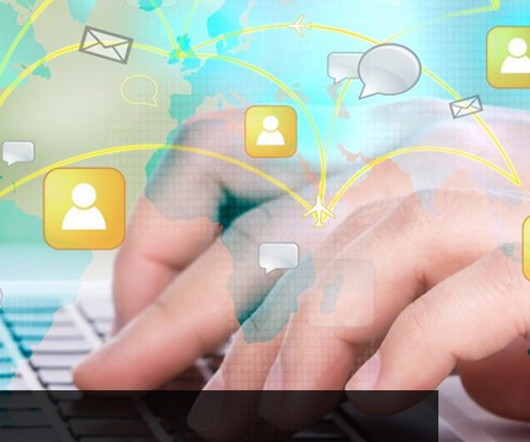
Kitaboo
MARCH 24, 2024
These dynamic resources are reshaping the learning landscape, captivating students in ways that traditional printed materials simply cannot match. These digital textbooks often incorporate multimedia elements such as videos, animations, simulations, and interactive quizzes to present information in a more engaging and accessible manner.

Hurix Digital
FEBRUARY 7, 2024
From support for audio and video content to interactive elements and responsive design, ePub3 empowers authors and publishers to create immersive and engaging eBooks. Understanding the capabilities of ePub3 features enables content creators to leverage its full potential and captivate readers in new and innovative ways.

Hurix Digital
MARCH 26, 2024
Improved Multimedia Integration Moving beyond static text, future PDFs to ePub3 conversion solutions will seamlessly integrate multimedia elements like audio, video, and interactive features. Imagine listening to an audiobook narration synced with the text or interacting with 3D models directly within the eBook.
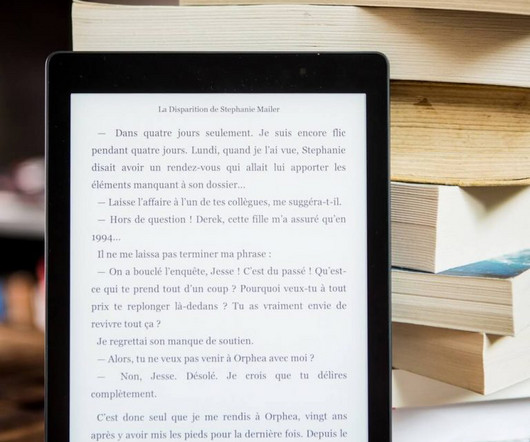
Kitaboo
APRIL 22, 2024
In today’s digital age, eBooks have become a popular and convenient way to access information and dive further into captivating stories. Interactive Elements: ePub can support interactive features like embedded audio, video, and hyperlinks, enriching the reading experience and boosting engagement.

Roundtable Learning
OCTOBER 27, 2020
Media and Simulations — Tools such as screen recording and text-to-speech closed captions make course development more convenient. The alternative that is most similar in terms of capabilities is Adobe Captivate. This middle level uses stock graphics, animated video, interactive knowledge checks, and more. .

The Logical Blog by IconLogic
JUNE 25, 2018
In these instances, Text-to-Speech (TTS) is a wonder. I listened to the audio and it sounded great (far better than I was expecting and, in my opinion, better than the Speech Agents that are included with Adobe Captivate and NeoSpeech). The results? A+ for both. What about Articulate Storyline?

The Logical Blog by IconLogic
JUNE 25, 2018
In these instances, Text-to-Speech (TTS) is a wonder. I listened to the audio and it sounded great (far better than I was expecting and, in my opinion, better than the Speech Agents that are included with Adobe Captivate and NeoSpeech). The results? A+ for both. What about Articulate Storyline?

Adobe Captivate
APRIL 3, 2009
Captivate 4 , Captivate tutorials. Late last year, I had blogged about a set of Captivate 3 tutorials on the Adobe website. This has now been completely refreshed for Captivate 4- with new topics on the key Captivate 4 features. Scenario Simulations using Captivate. Editing Captivate Projects.

Kitaboo
MARCH 30, 2024
These features may include language translations, voiceover functionalities, read-aloud capabilities, and text-to-speech functions. This is specifically useful for learners, who look for multimedia elements like videos, audio, 3D graphics, animations, diagrams, graphs, maps, etc.

Kitaboo
MARCH 27, 2024
As a publisher, you most probably understand the importance of delivering content in a way that captivates and engages readers. With interactive content creation tools like KITABOO, publishers can seamlessly integrate multimedia elements such as audio, video, and interactive assessments into their eBooks.

Kitaboo
MARCH 23, 2024
It helps you curate dynamic, interactive eBooks that can captivate readers regardless of the device. SkyEpub helps you enrich your eBooks with multimedia features like audio, video, and text-to-speech narration, creating a truly immersive reading experience. Security is paramount with Verimatrix.

Kitaboo
JANUARY 29, 2024
Digital Platforms as Collaborative Spaces Interactive Multimedia Tools Video-Based Collaboration Cloud-Based Collaborative Editing Cross-Disciplinary Project Work Virtual Study Groups Inclusive Learning through Technology IV. Students can contribute visually by adding images, videos, and interactive content to their projects.

Kitaboo
JANUARY 29, 2024
Digital Platforms as Collaborative Spaces Interactive Multimedia Tools Video-Based Collaboration Cloud-Based Collaborative Editing Cross-Disciplinary Project Work Virtual Study Groups Inclusive Learning through Technology IV. Students can contribute visually by adding images, videos, and interactive content to their projects.
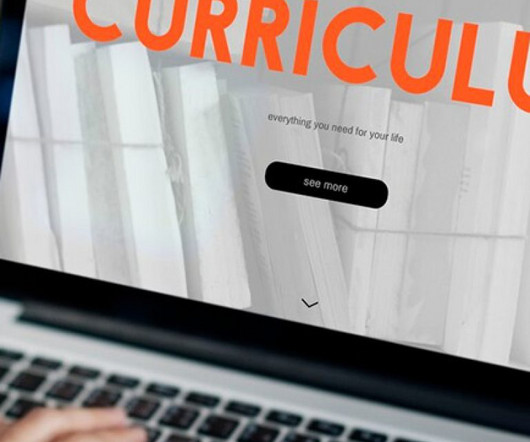
Kitaboo
MARCH 21, 2024
Text-to-speech tool : Having this feature is essential as it provides people with the flexibility to listen to eBooks when they are traveling or engaged in some other task that doesn’t take up much cognitive capacity.

learnWorlds
JULY 14, 2022
4 Adobe Captivate. You can combine text, images, audio, or video to create a new interactive learning experience or create one from scratch. Specialized tools for online learning can be used to go beyond simple video lessons and basic assessments that most LMSs offer. Tool #4: Adobe Captivate. 1 LearnWorlds.

Adobe Captivate
MAY 5, 2019
The post Download and Install Adobe Captivate appeared first on eLearning.

Kitaboo
MARCH 30, 2024
With KITABOO SDK , you can build an app that integrates multimedia elements like video, audio, images, animations, and more within eBooks. Media-rich eBooks make the reading experience captivating, driving people to engage with content and fostering long-term retention of content. present on the search bar.

eLearning 24-7
SEPTEMBER 11, 2012
I wasn’t thunderstruck, but what I was surprised at was the number of folks who had or were about to purchase the well known authoring tools in the market, Articulate, Captive and Lectora. Adobe Captivate. Their video encode program is lackluster, you are better off using Audacity – which is free. Adobe Captivate.

The Logical Blog by IconLogic
JUNE 25, 2018
In these instances, Text-to-Speech (TTS) is a wonder. I listened to the audio and it sounded great (far better than I was expecting and, in my opinion, better than the Speech Agents that are included with Adobe Captivate and NeoSpeech). The results? A+ for both. What about Articulate Storyline?

Kitaboo
OCTOBER 16, 2020
You can create courses, add assessments, videos, images and more. You can add various interactive elements such as videos, audio, animation, quizzes etc. Adobe Captivate. Available as a desktop application for both Windows and Mac, Adobe Captivate is one of the most powerful content authoring tools available in the market.

Adobe Captivate
OCTOBER 8, 2018
Ensuring Your Captivate eLearning Courses are Successful? Captivate is a wonderful eLearning creation tool, but, you need to use it to its full extent to make it attractive to the student. Captivate is a wonderful eLearning creation tool, but, you need to use it to its full extent to make it attractive to the student.

Nvolve
MAY 3, 2023
Learn more about OpenArt » Fliki Fliki, with its AI-powered capabilities to turn text into videos, can be a valuable resource for Learning and Development (L&D) professionals within the manufacturing industry.

eLearning 24-7
OCTOBER 30, 2013
Can embed videos. 5 Adobe Captivate. I actually met the two individuals who oversee Captivate in terms of product development. As such, how can you not put more oomph into Captivate? Lastly as you are well aware, Captivate is not a component of their e-learning studio solution. Text to Speech – awesome!

Adobe Captivate
JUNE 22, 2010
I've uploaded a short and to the point video overview of Text-To-Speech using Adobe Captivate 5. It includes a demo of the new French, German & British English voices as well as a step by step walk through of the simple process of adding TTS elements to your Captivate projects.

Integrated Learnings
OCTOBER 11, 2011
System simulations, created using software such as Adobe Captivate, serve several purposes when used in eLearning. Demonstration (aka Show Me) - Learners watch this type of simulation as a video. A learner can watch the steps in a procedure with text describing what is happening. By Dean Hawkinson. Types of Simulations.

Kitaboo
JANUARY 30, 2023
They’re highly accessible, allowing readers to adjust font sizes and use the text-to-speech feature. It supports DRM (Digital Rights Management) but doesn’t support audio and videos. Include a Good Hook The hook is a captivating answer to every reader’s first question about any content piece i.e. – What’s in it for me?

Tony Karrer
FEBRUARY 22, 2011
Video galore. Prediction #4 => Text-to-Speech Growth Accelerates Watson (the IBM machine that beat humans on Jeopardy) shows us how intelligent machines can help answer certain kinds of questions. One thing that I've not heard discussed as much is the voice recognition and text-to-speech of the application.

eLearning Learning Posts
OCTOBER 5, 2010
Voice-Over in eLearning - The Learning Circuits Blog , September 1, 2010 Over the past couple of months, Dr. Joel Harband has been teaching me all about Using Text-to-Speech in eLearning. The comment was: Even the best Text-to-Speech can only do one thing - receive text and spit it back out. concerning OER.
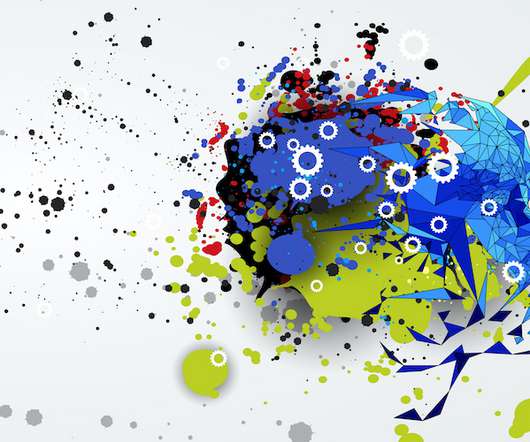
CLO Magazine
MARCH 19, 2021
The hit TV anthology ‘Black Mirror’ has captivated viewers with speculative tales of how emerging technologies like artificial intelligence, machine learning and intelligent automation could go horribly awry. These features include text-to-speech and speech recognition.
Expert insights. Personalized for you.
Are you sure you want to cancel your subscriptions?


Let's personalize your content