My Top 10 Tools for Learning 2021
Experiencing eLearning
AUGUST 17, 2021
Most of the elearning content I build for clients is created in Articulate Storyline, part of the Articulate 360 suite. I use SnagIt all the time for quick screenshots. If I need to quickly show a colleague or client how to do something, or I need to show an error for troubleshooting, SnagIt is the perfect tool.


















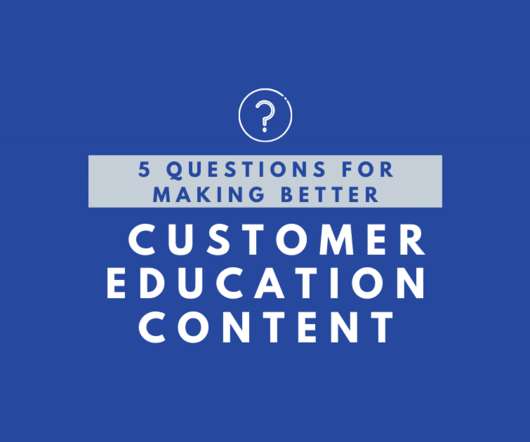
























Let's personalize your content