Effective Rapid eLearning from Classroom Learning Content?
Vignettes Learning
APRIL 8, 2013
Yet, developers must be constantly aware that content developed by SMEs for onsite classroom may not be as useful if used for rapid elearning. This is a reminder even for the best trainers who are inclined to take a short cut by using content not designed for rapid elearning. How to work with it?, With peers?




















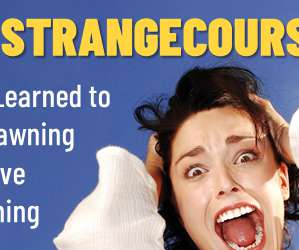





















Let's personalize your content