A Beginner's Guide To Rapid Learning Content Development: Best Practices
eLearning Industry
APRIL 9, 2023
Whether you need to convert Instructor-Led Training to online training, translate existing eLearning content, or convert legacy courses to modern formats, rapid eLearning can help you achieve your goals in a timely and cost-effective manner. This post was first published on eLearning Industry.






















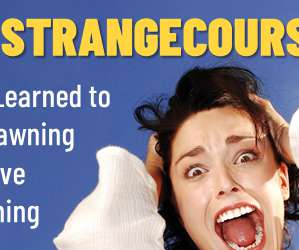


















Let's personalize your content