Are You Going to Lose Your E-Learning Job?
Rapid eLearning
OCTOBER 25, 2022
All too often, I see courses that are nothing more than glorified and interactive PowerPoint slides. Download the fully revised, free 63-page ebook: The Insider's Guide to Becoming a Rapid E-Learning Pro Upcoming Events. October 26-27 : Devlearn. Get your free PowerPoint templates and free graphics & stock images.

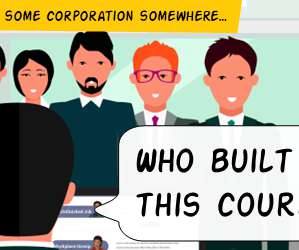




















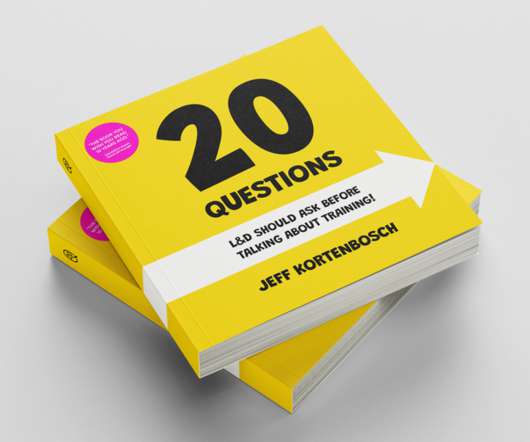















Let's personalize your content