Balancing Quality and Speed in Rapid eLearning Content Development
Thinkdom
FEBRUARY 1, 2024
The demand for effective e-learning content has never been higher. As organizations seek to adapt to evolving learning needs and technological advancements, the need to deliver quality educational material quickly is undeniable. Another key feature of Rapid eLearning Development is scalability.












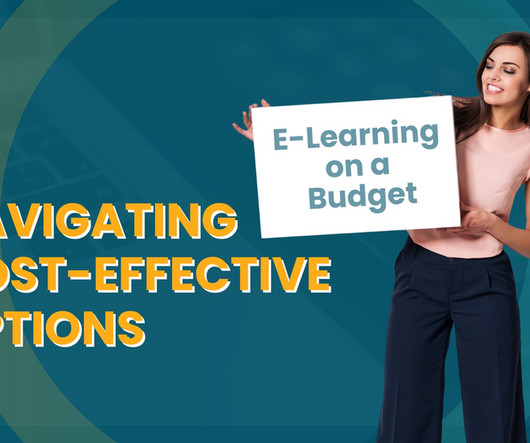




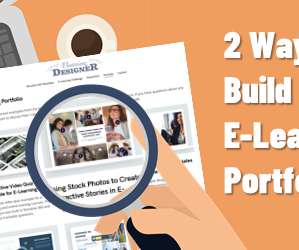

























Let's personalize your content