PowerPoint or Prezi: Which is Best for eLearning?
Association eLearning
NOVEMBER 4, 2014
The two presentation programs share many of the same features, such as the ability to include text, images, audio, and video. Here are a few points to consider before making a choice for your association: “Is the eLearning well-designed?”. These programs are tools; what you do with them determines whether or not they’re effective.



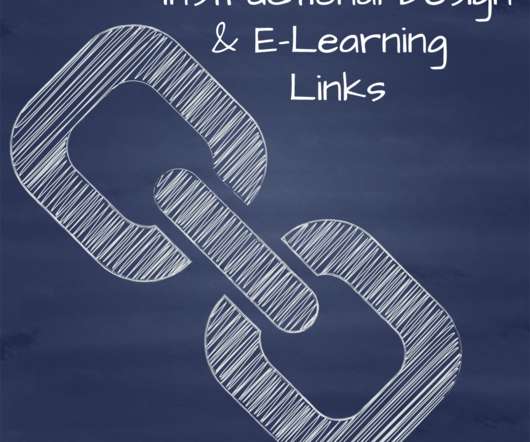


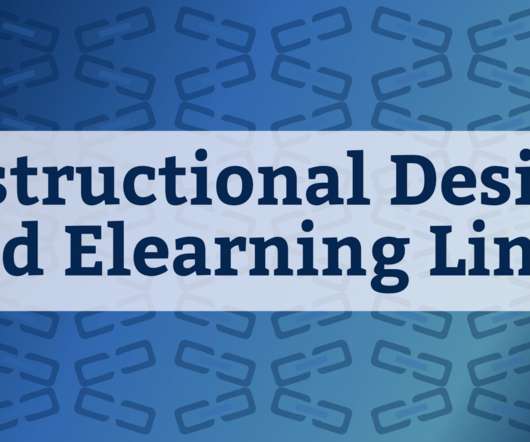




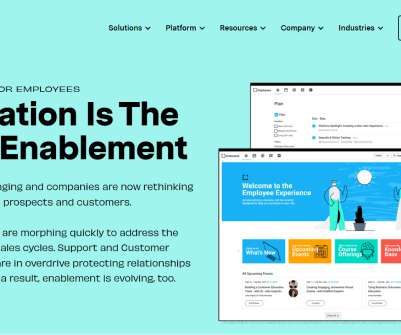








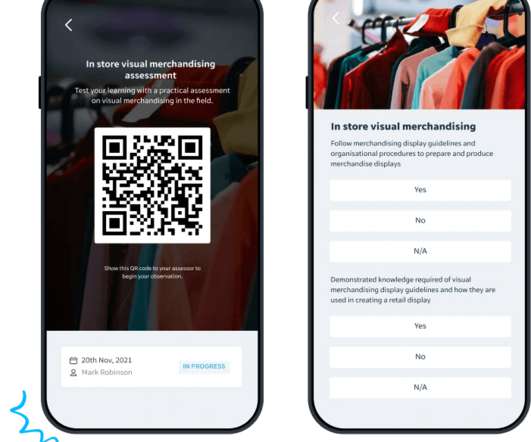




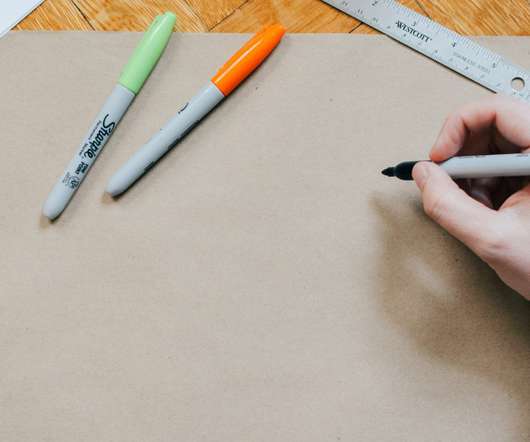












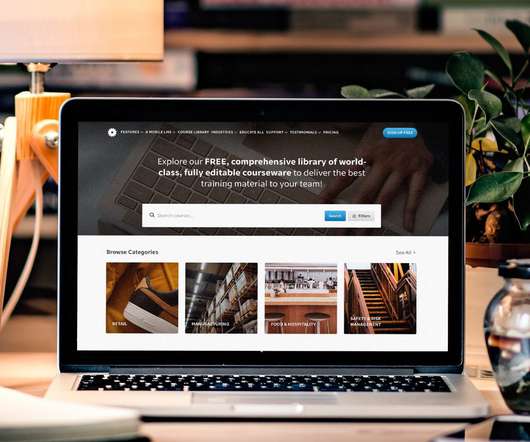

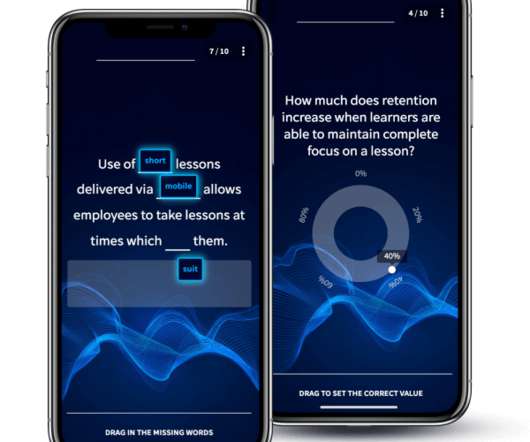










Let's personalize your content