Do You Have What It Takes? Test Your Skills at TechSmith’s Screencast Boot Camp
TechSmith Camtasia
MARCH 31, 2013
Not for the faint of heart, the Screencast Boot Camp will push you farther than you’ve ever been pushed before with an endless stream of exercises and drills. Test Your Skills at TechSmith’s Screencast Boot Camp appeared first on TechSmith Blogs. If you want to be one of the best, then this program is for you!




















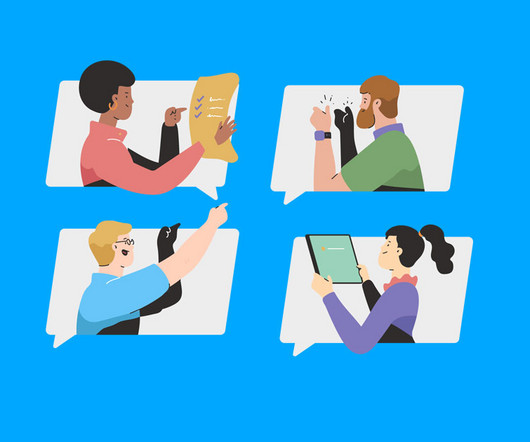














Let's personalize your content