3 Ways eLearning Infographics Can Increase Engagement
eLearning Brothers
MARCH 13, 2017
As eLearning experts, we owe it to ourselves to understand that learners have an extremely long list of things to occupy their time and mental efforts. Allow your learners to share the graphic via social media or even download it as a JPG or PDF for their own reference. More permanence. How would you best take advantage of the medium?


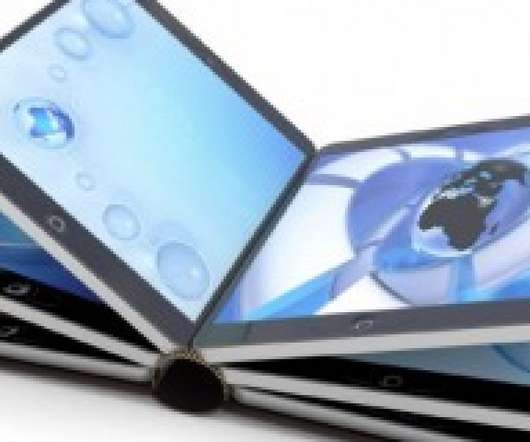
















Let's personalize your content