Synchronize video and animated objects
Adobe Captivate
MAY 9, 2018
Video gets a higher interaction rate on Social Media. I used the “Multi-Slide Synchronized Video” option in Captivate 2017 to achieve this. Objective: Add a video to a slide that is synchronized with other animated objects on the slide. Create your slide and add the video from the Media Panel.













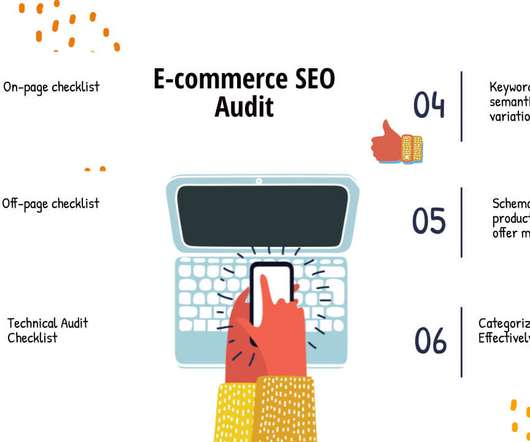















Let's personalize your content