Editing Images with PowerPoint
Integrated Learnings
DECEMBER 21, 2011
Perhaps this is because older versions of PowerPoint (2003 or below) didn’t have as many graphic editing options as never versions (2007 or higher). However, newer versions add more abilities and previously hard-to-find options are more prominent. Fortunately, you can also save an image in several different image formats.










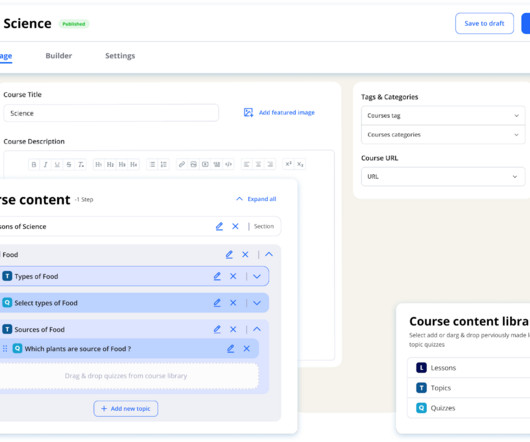













Let's personalize your content