Closed Caption Tools
Experiencing eLearning
FEBRUARY 20, 2024
It’s fairly accurate at transcribing (especially for a free tool), but I don’t like how it breaks the captions in the middle of sentences. As a side note, I used Copilot (Microsoft’s AI LLM in Bing) to summarize the LinkedIn discussion and generate the list below.













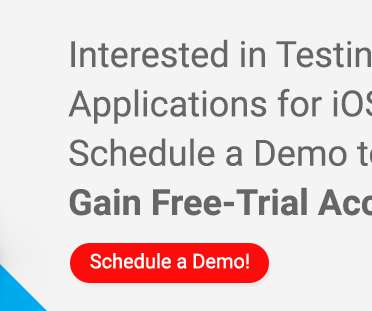

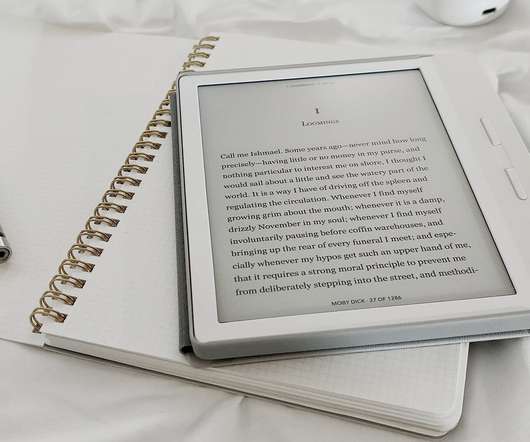

















Let's personalize your content