An eLearning Workflow
The Logical Blog by IconLogic
FEBRUARY 10, 2016
My eLearning courses begin life on paper (where I've sketched some ideas). The image below is an example of a recent project I did. To create the transparent PNG's, build the graphic on a separate artboard and note the artboard number. Microsoft PowerPoint.








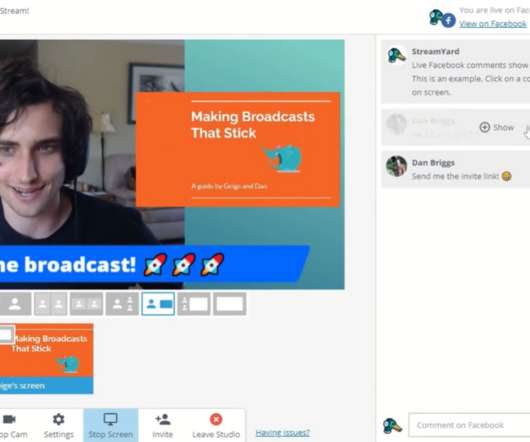





















Let's personalize your content