Tell, Show, Do Plus Practice & Review to Build Effective Online Training
Rapid eLearning
JUNE 14, 2022
In an online course, the task is usually some sort of simulated decision-making. That can be something like a role-play activity or even software simulation where the user inputs data. E-learning courses often are weak on practicing the task more than once or twice. Free E-Learning Resources.

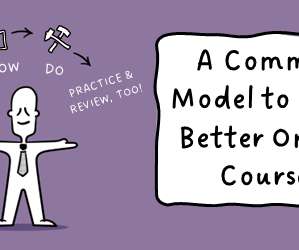
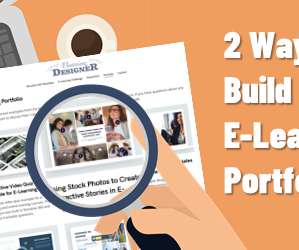
























Let's personalize your content