7 Ways Screencasting Makes Work Easier
TechSmith Camtasia
MAY 3, 2021
The grand solution is screencasting , the simple process of recording a short video and sharing it with co-workers. It’s the ideal way to communicate ideas, context, knowledge, and almost any other type of information. But screencasting does more than alleviate moments of minor frustration. Easily create screencasts with Snagit!

















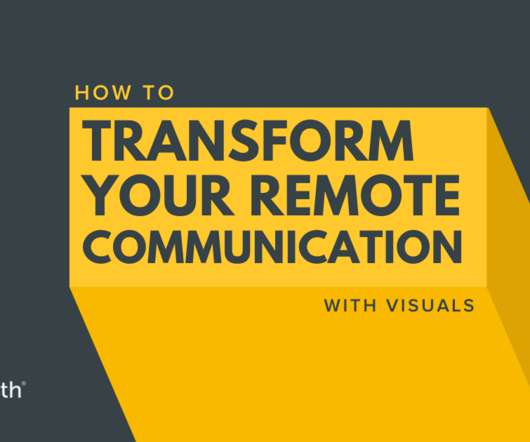
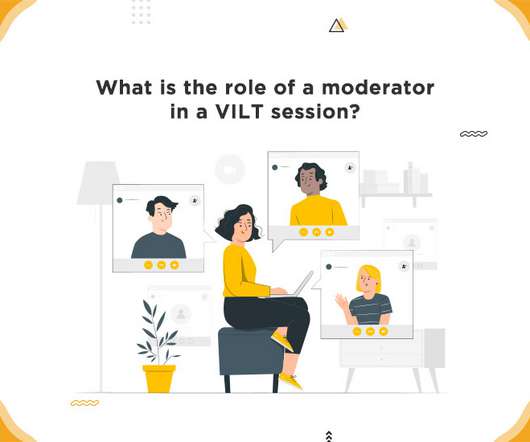










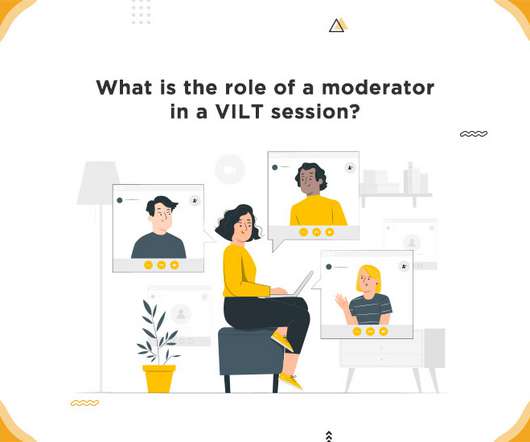






















Let's personalize your content