Successful Zoom Webinar Training: How To Create The Best Training
Spark Your Interest
SEPTEMBER 8, 2022
No web version to join a webinar or meeting from your browser. And Zoom webinars allow view-only attendees, who can interact via Q&A, Chat, and answer polling questions. When you want to allow chat features so participants can send instant messages to other users within a meeting or a private message to an individual participant.


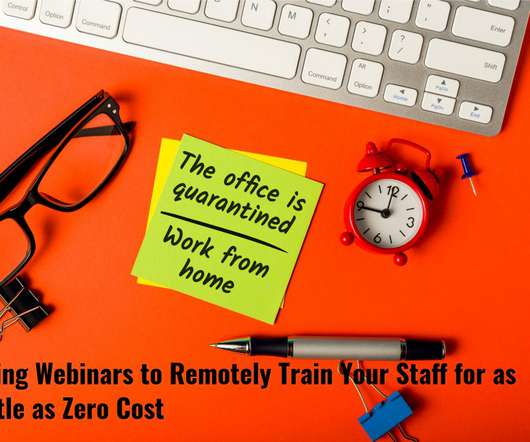























Let's personalize your content