Top 100 Tools For Learning 2010 – C4LPT Survey
Upside Learning
OCTOBER 25, 2010
I understand this list is more inclined towards tools that learning professionals use for their own learning as opposed to those used for creating learning programs or training sessions. Slideshare – presentation hosting and sharing tool. Slideshare – presentation hosting and sharing tool. Delicious – social bookmarking tool.



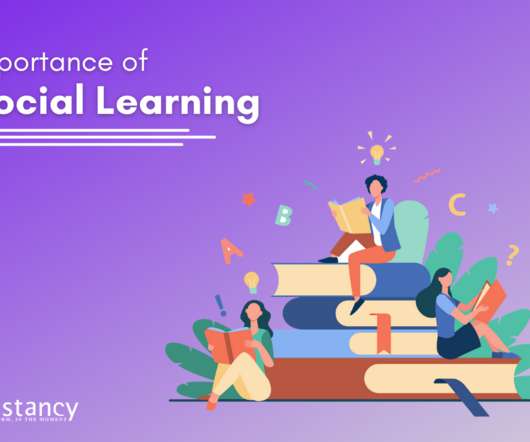














Let's personalize your content