My experiences with a hybrid session: the new norm?
Joitske Hulsebosch eLearning
AUGUST 6, 2020
As teachers, we are proud of the beautiful designs for online lessons, online workshops, interactive videos and coaching programs, which were already already implemented in many cases. Although we were quite comfortable doing the program online, we missed something. It was an intensive course: interrupted by corona.

















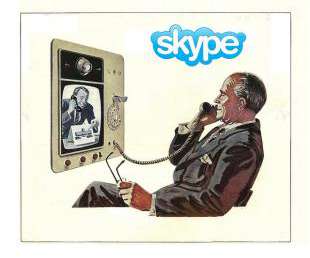





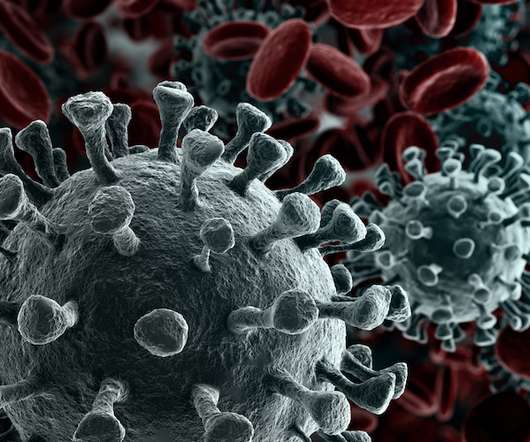











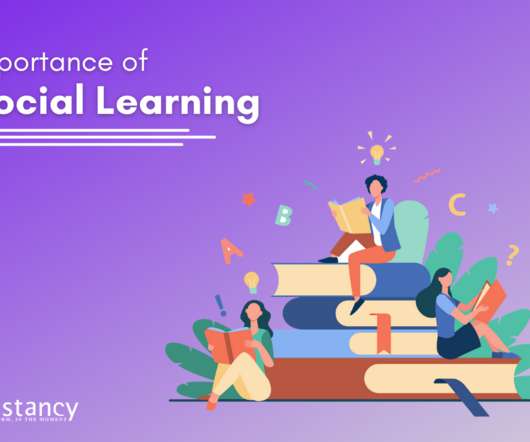















Let's personalize your content