How to Use Vector Backgrounds in Lectora
eLearning Brothers
JANUARY 7, 2014
PNG) patterns into Lectora and Photoshop. I can then save out the pattern as a PNG. Then to make it tile as the background in Lectora, just go to the Design Ribbon, to the Title Background section, select the image drop down and import your PNG. In an earlier post I showed how to find, edit, and import raster (i.e.



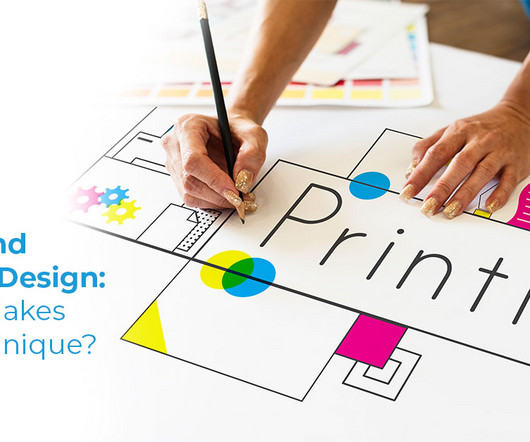












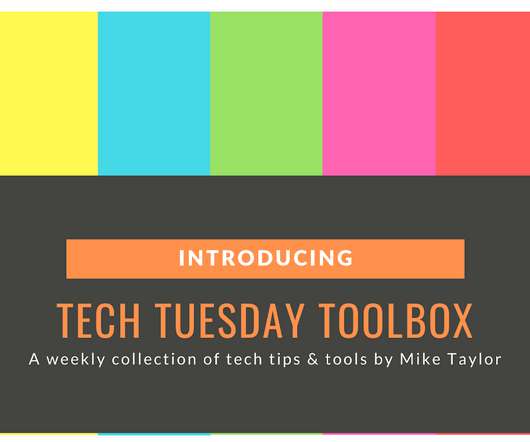















Let's personalize your content