KITABOO – Enables Uninterrupted Education with Online eBooks
Kitaboo
DECEMBER 15, 2021
How to go about delivering online lessons? Doc,pdf,xls,ppt,txt,rtf,pps,html,htm,docx,xlsx,pptx,zip,sme,ggb,accdb are the different file formats that can be used to foster student learning using KITABOO. . Enables secure distribution and offline access. Students can also access the eBooks offline after they download them once.

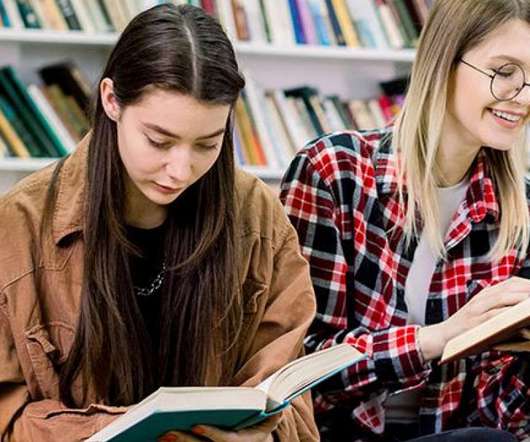































Let's personalize your content