Voice-over videos for eLearning: A step-by-step guide
TalentLMS
MAY 14, 2021
How to/tutorials with screencasting. A screencast video is a type of voice-over video that’s quickly gaining ground. These videos are created using screencasting software (like Loom, for example) that records your screen while also recording sounds. Here’s what you need to get started: A script and storyboard.







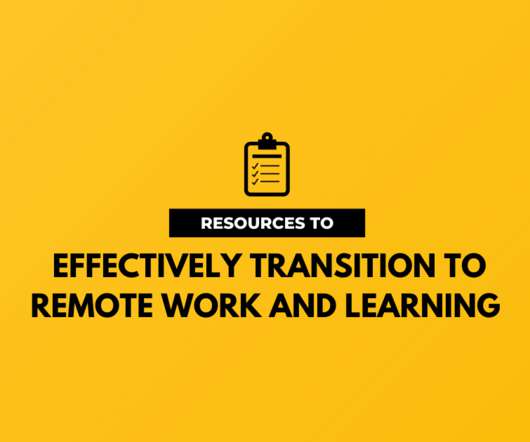

















Let's personalize your content