20+ Easy Ways Take Your Screen Shots from Boring to Brilliant
Mike Taylor
NOVEMBER 13, 2018
You’re just upgraded your screen captured documents. If your stock photo searching skills are strong, you can also find some good photographic options for placing your screenshots. But what do you do if the only good photos you can find aren’t as screenshot friendly, like this one below? In a browser. You can still do it.


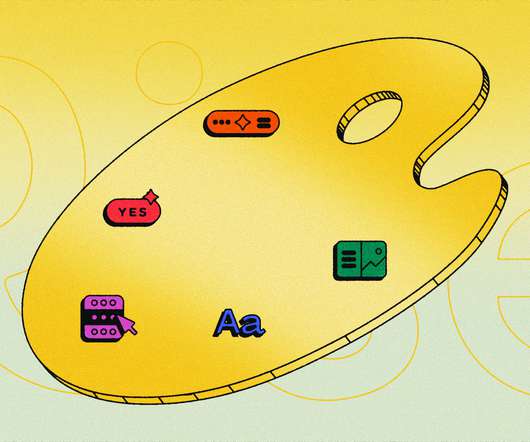











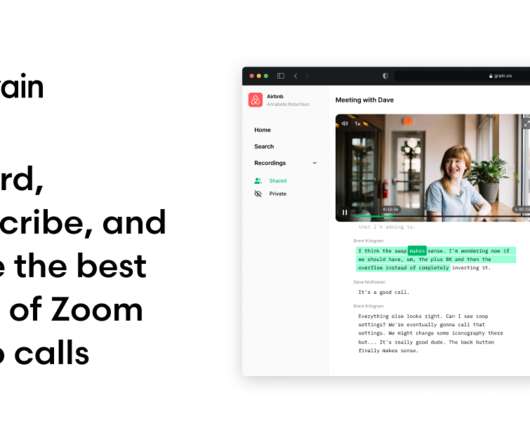










Let's personalize your content