Captivate Upgrades
Adobe Captivate
MAY 24, 2018
Captivate Folks, I’ve been working with Adobe products (Acrobat DC, Illustrator, PhotoShop, Indesign, Premier, Etc.) The post Captivate Upgrades appeared first on eLearning. for a couple years now as a hobbyist.


















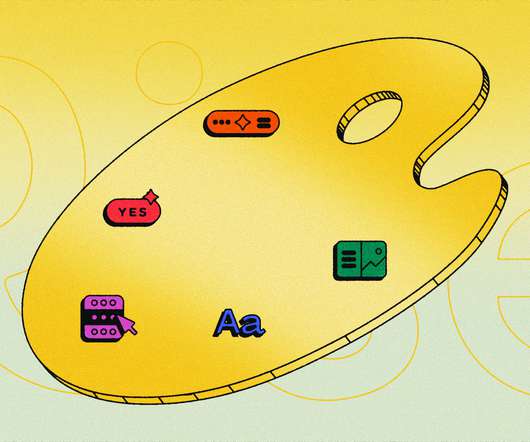

















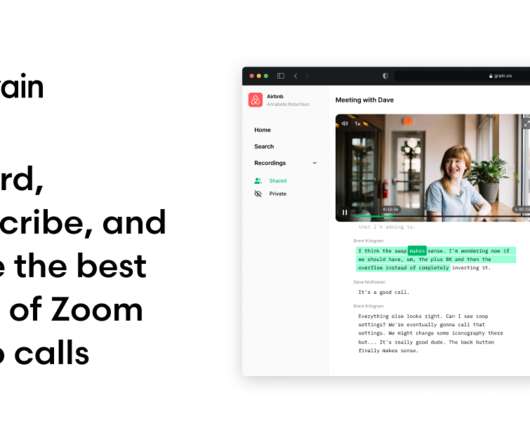










Let's personalize your content