Behind the Scenes with Maestro: Our Innovative and Effective eLearning Development Process
Maestro
NOVEMBER 9, 2023
Key players in the eLearning development process Before we dive into the nitty gritty of each phase, it’s essential to outline the players integral to our multidisciplinary team’s eLearning development success: Learning Strategist – Develops overarching strategy with the client and executes the vision as the project progresses.

























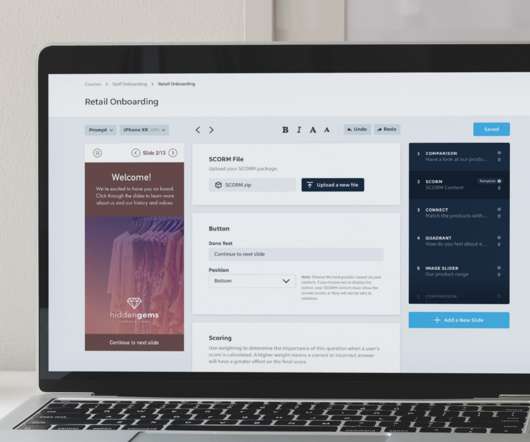













Let's personalize your content