How (and Why) to Add Music to Tutorial Videos
TechSmith Camtasia
APRIL 12, 2022
Camtasia makes it simple add music to your videos, remove background noise from your voice over, and more. In this case, your brain has to figure out what information is more important— the narrator’s voice, or the music — leaving less energy for it to retain the information you need. Easily add music to your videos.












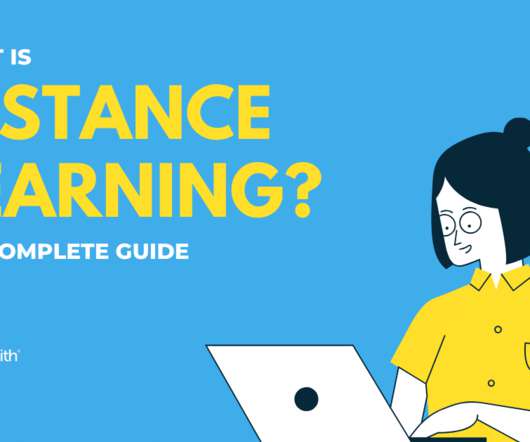














Let's personalize your content