25 Little Known Snagit Features That Will Save You So Much Time
TechSmith Camtasia
DECEMBER 13, 2023
Screen capture and recording software, like Snagit, is especially useful when you want to take precise, editable, and easily shareable screenshots. Snagit has so many easy-to-use features, we don't blame you if there are a few you haven't tried yet.














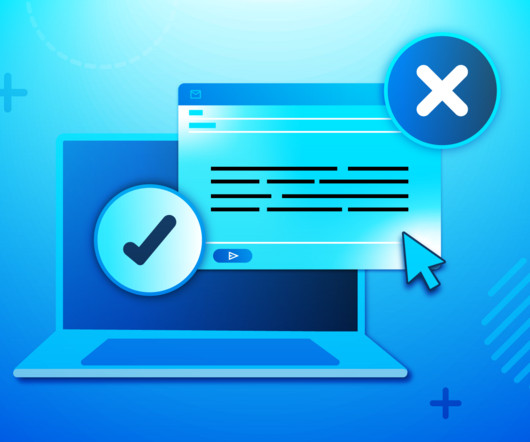



























Let's personalize your content