Cammy Beans Learning Visions: eLearning Authoring Tools Review -- Help!
Learning Visions
SEPTEMBER 21, 2009
Monday, September 21, 2009 eLearning Authoring Tools Review -- Help! Do you know of another tool besides adobe connect for creating an on demand module that has the webcam/video locked in the upper corner while having a ppt. Cammy Beans Learning Visions Musings on eLearning, instructional design and other training stuff.


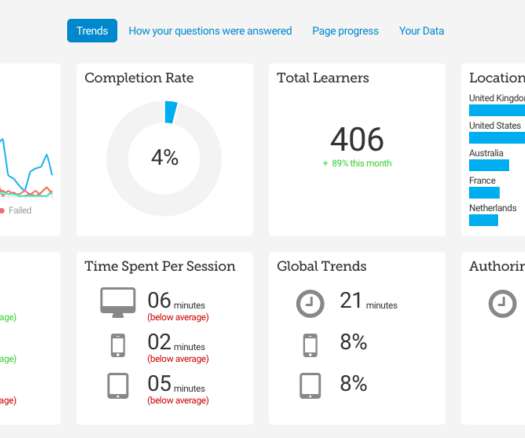













Let's personalize your content