Captivate 4 tutorials
Adobe Captivate
APRIL 3, 2009
Captivate 4 , Captivate tutorials. Late last year, I had blogged about a set of Captivate 3 tutorials on the Adobe website. The PDFs are below: Recording and Publishing software simulations. The PDFs are below: Recording and Publishing software simulations. Scenario Simulations using Captivate.




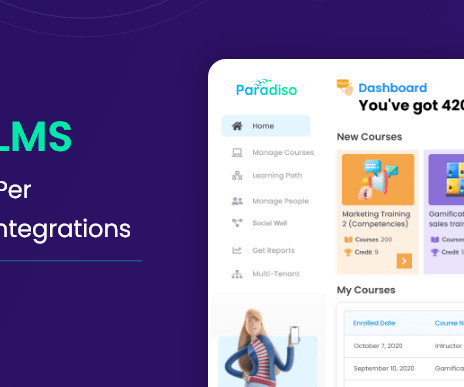











Let's personalize your content