WordPress VS Webflow: Is Webflow the best WordPress alternative?
The Be-all and End-all Guide to Creating a Supreme LearnDash LMS
DECEMBER 7, 2023
Whether you’re a beginner or an experienced developer, this article will help you make an informed decision. It offers a range of features and benefits that make it an attractive choice for both beginners and experienced users. Steep Learning Curve: While WordPress is user-friendly, it still has a learning curve for beginners.

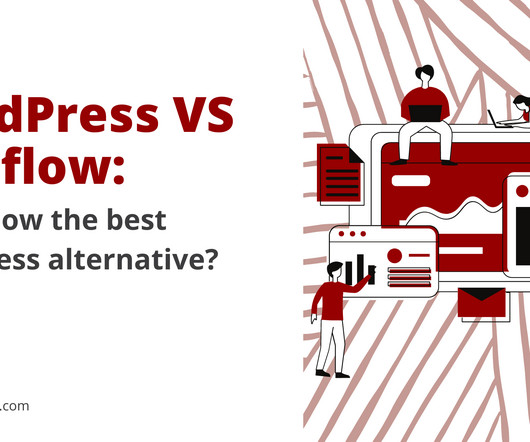













Let's personalize your content