Global eTraining Releases New Photoshop Image Editing Course
Global eTraining
FEBRUARY 26, 2024
Red Deer, Alberta (February 26, 2024) — Global eTraining is proud to announce a new course addition to their award-winning GeT Everything library – Photoshop from the Ground Up: A Practical Guide to Image Editing (Level 2). The post Global eTraining Releases New Photoshop Image Editing Course appeared first on Global eTraining.





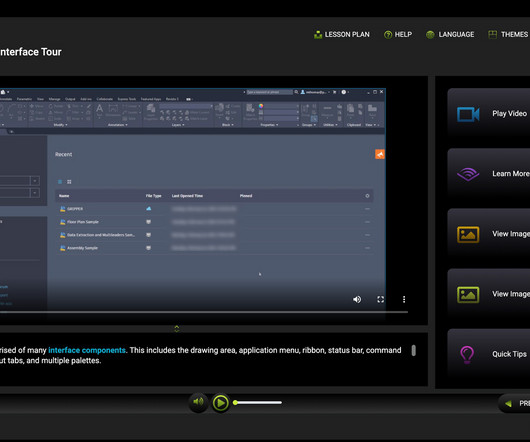











Let's personalize your content