How To Create Cost-Effective eLearning Courses
Brilliant Teams
JUNE 22, 2023
Learn how to create cost-effective eLearning courses that deliver high-quality education without breaking the bank. However, creating cost-effective eLearning courses can be a challenge for many individuals and organizations. Leverage Existing Content One cost-effective approach is to repurpose existing content.














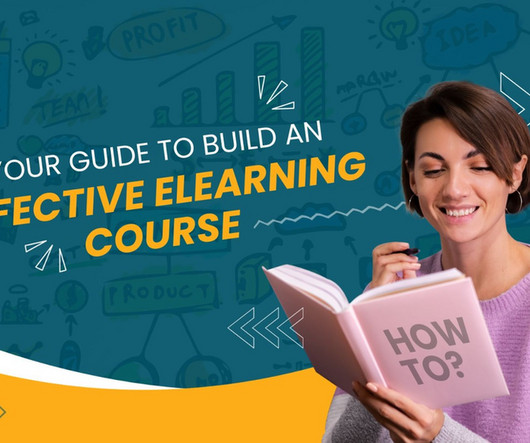
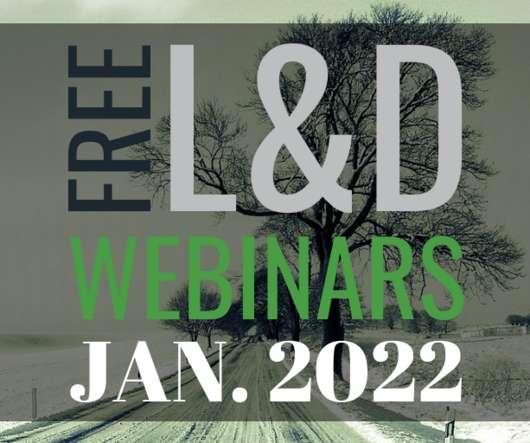






































Let's personalize your content