5 Key features of the new Adobe Captivate 2019
Adobe Captivate
SEPTEMBER 7, 2018
The most sought-after authoring software, Adobe Captivate makes a great impression with its astonishing feature in its new release, Adobe Captivate 2019. The most trending feature in the eLearning industry currently, virtual reality, is possible in Captivate 2019!! Virtual Reality Learning Experience. Fluid Boxes.












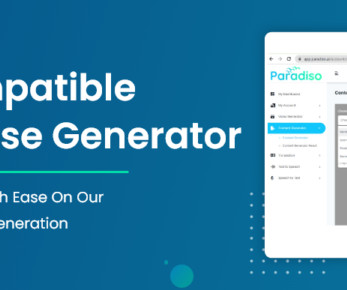
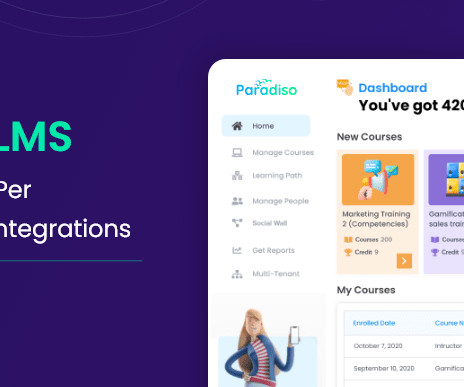



















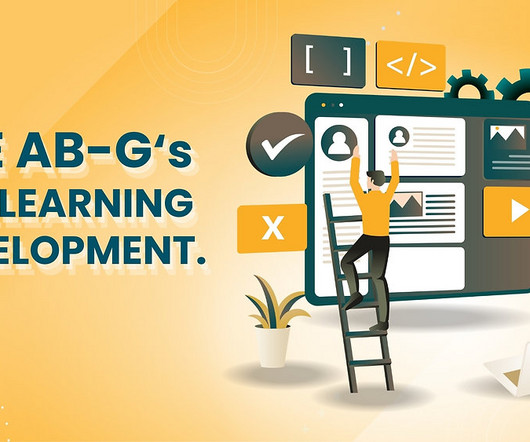
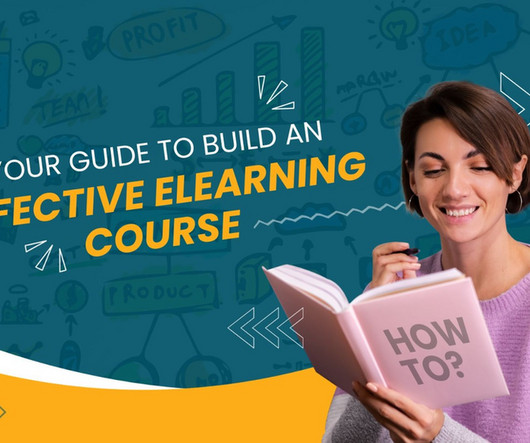















Let's personalize your content