iSPRING SUITE 10: No Faster Way to Go From PowerPoint to eLearning
The Logical Blog by IconLogic
MAY 12, 2021
I’m betting that you have seen your fair share of presentations containing too many slides packed with as much text and clipart as possible. Most of the slides have a main headline, a subhead, a bulleted list, clipart images, and copious amounts of animation (the bullets fly here, there, everywhere.










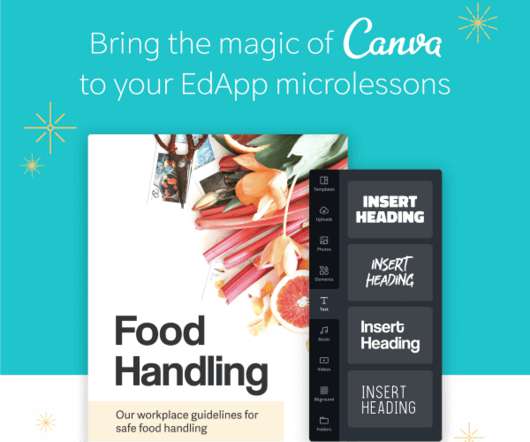







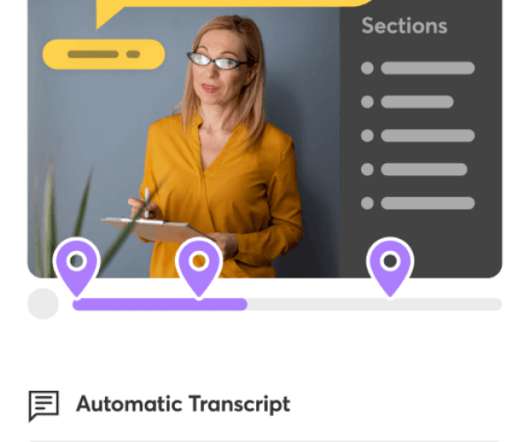

















Let's personalize your content