SCORM Vs. xAPI (Tin Can): eLearning Content Standards
Academy of Mine
DECEMBER 8, 2022
And if you’re using SCORM, does it make sense to convert all of your eLearning to xAPI? Fast forward to 2013 and xAPI was released as a more advanced version of SCORM — the main difference is that you can track learning outside of the LMS and offline. There have been many different versions of SCORM over the years: SCORM 1.0

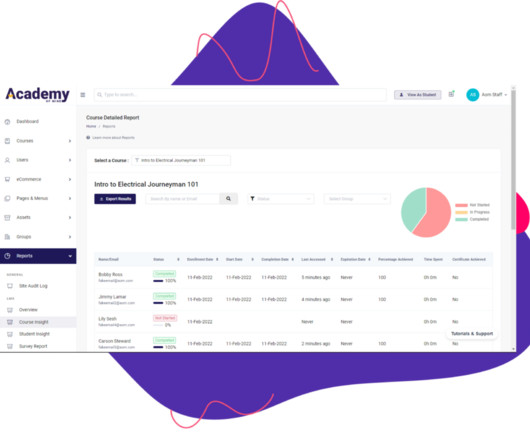





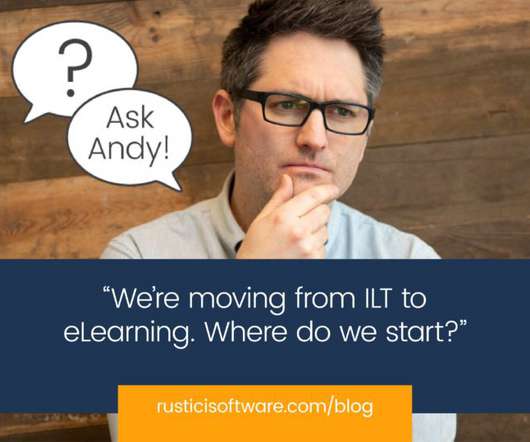





































Let's personalize your content