19 Kick-Butt Tools for ELearning
LearnDash
MAY 26, 2013
Here in the United States, Monday is memorial day, so if you’re celebrating, perhaps right before your afternoon food-coma you can take a look at these incredibly useful tools that you may find of use when you’re working on your next elearning project. GreenShot: a perfect alternative to Snagit. Many of them are free!











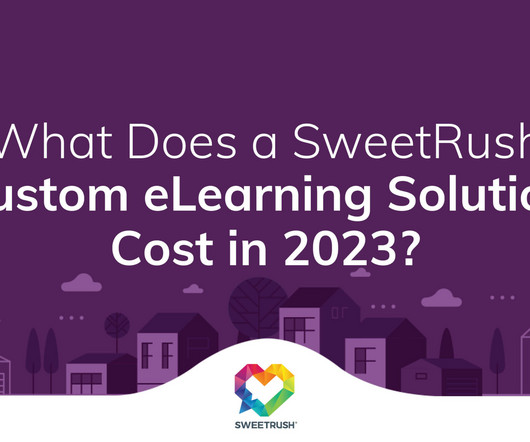












Let's personalize your content