The Best of e-Learning in June
Trivantis
JUNE 23, 2014
Things are heating up in the e-Learning world, and this month had some great articles that we wanted to share with you! Take a look at the top ten articles below, covering everything from mobile design to taking your own stock photos. Take your own stock photos! What Makes Great eLearning Content? On-target Questions!










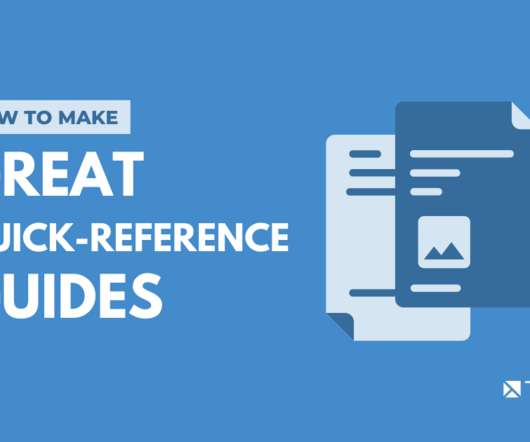















Let's personalize your content