Using Result Slides in Articulate Storyline
B Online Learning
JANUARY 17, 2023
Results slides in Articulate Storyline 360 are much more than just ways to track course assessment or quiz results. The post Using Result Slides in Articulate Storyline appeared first on B Online Learning. When used correctly, they can inform the learner’s training journey, control […].

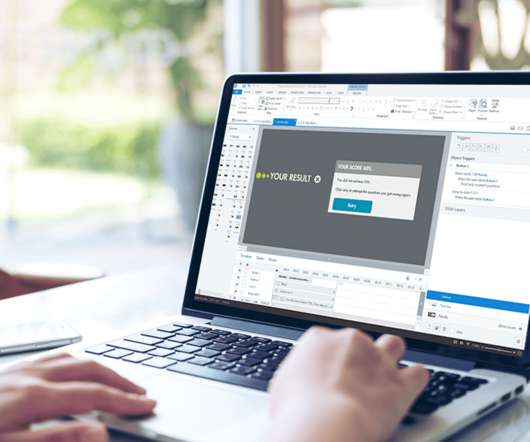




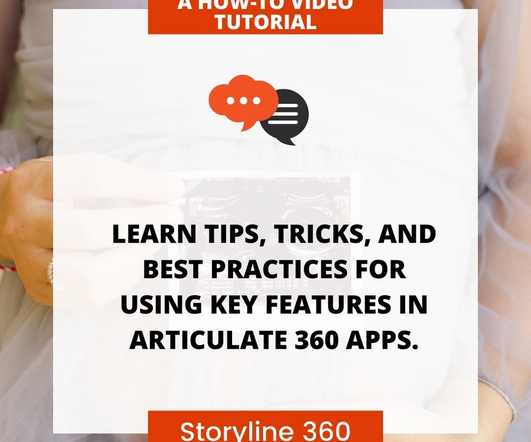

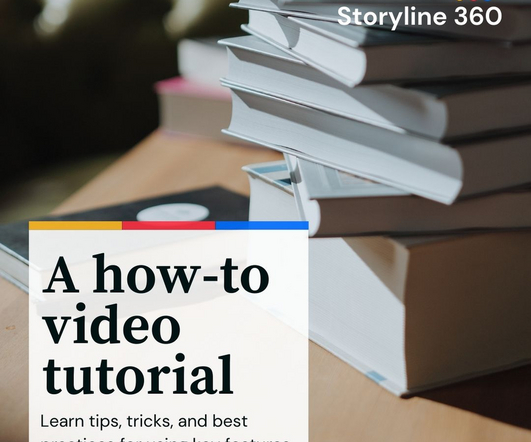
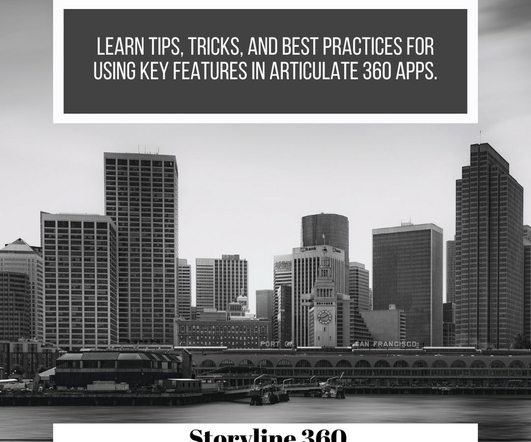



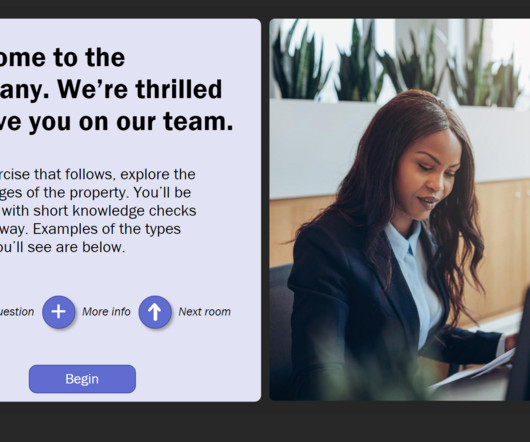







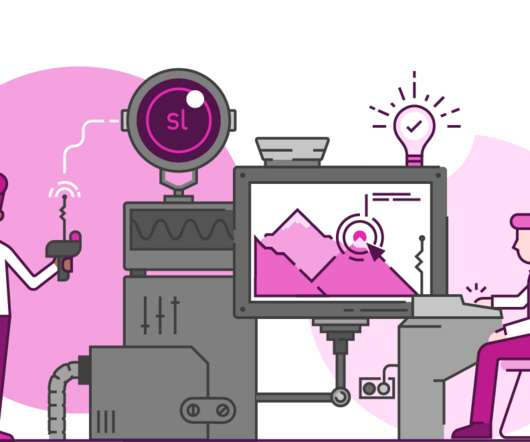













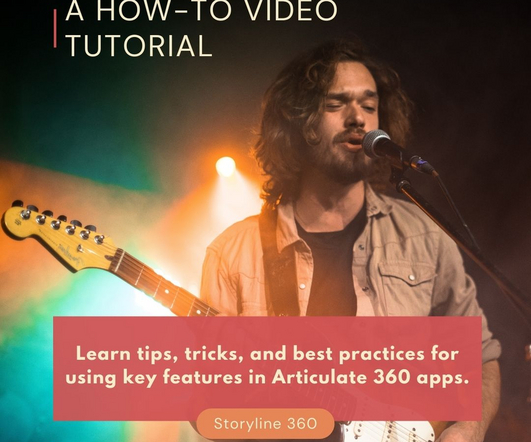














Let's personalize your content