Here’s How to Convert Click & Read to Interactive E-Learning
Rapid eLearning
SEPTEMBER 25, 2012
One of the most frequent questions I get is how to convert linear, click-and-read courses to something more interactive. Linear courses are often the result of our focus on sharing information and not knowing how to move beyond this. Instead of pushing information out, create a way for the learner to pull information in.


















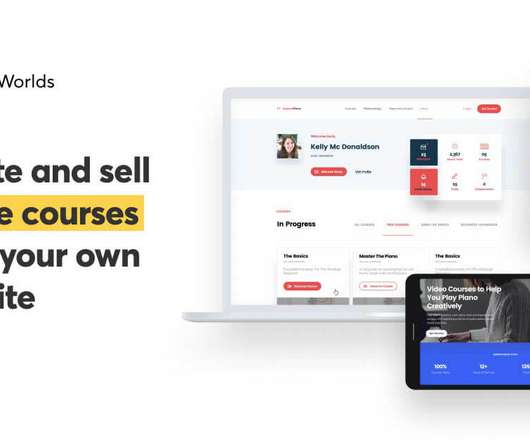















Let's personalize your content