Paradiso Solutions presents its Top 10 eLearning development companies for 2020
Paradiso
FEBRUARY 28, 2020
Addition of static images. Animated clips / Image animation. Paradiso Solutions eLearning Content Development benefits: eContent developed using licensed eLearning tools. Use of copyright-free images and assets. Outputs in CBT, FLASH, SCORM, HTML5 etc. Addition of text. Description of functionalities.




















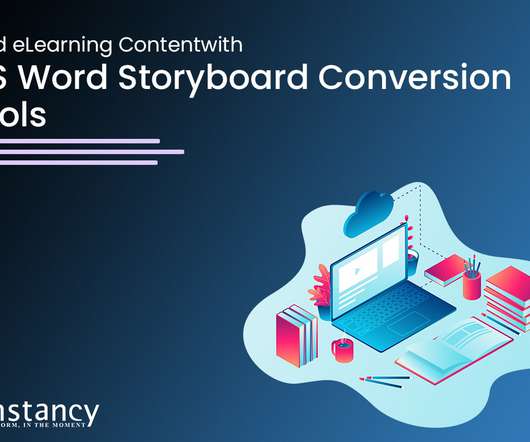





















Let's personalize your content