How (and Why) to Add Music to Tutorial Videos
TechSmith Camtasia
APRIL 12, 2022
But, adding music to a tutorial video can transform even the most mundane topic. According to our research about people’s video viewing habits , the most critical characteristic of a video is the audio quality. Music can easily become distracting or even make it harder for your audience to learn a concept. Yes and no.































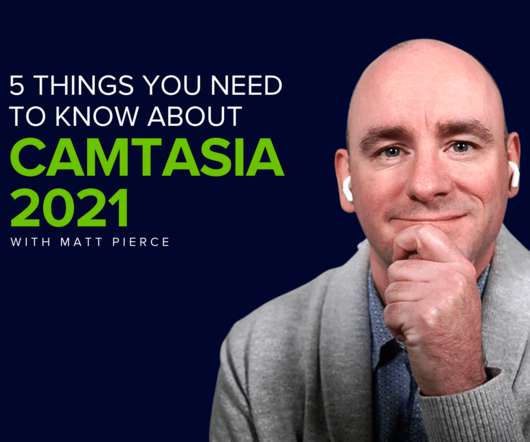















Let's personalize your content