Top eBook to Audiobook Converters
Kitaboo
AUGUST 22, 2022
Here are some other features of a textbook reader and converter you may want to consider while converting your eBook into an audiobook: Seamless synchronization – The textbook reader and converter should provide a smooth and seamless sync between the text and the audio content. However, you can also create your own.






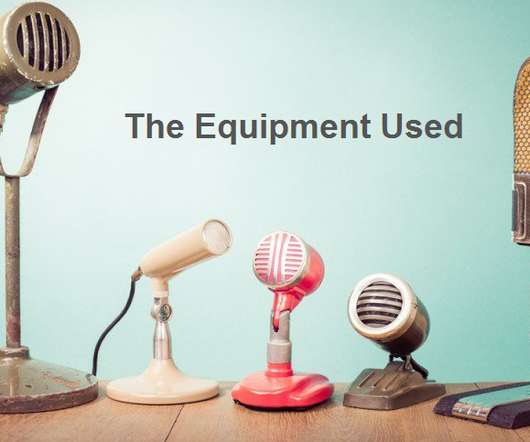






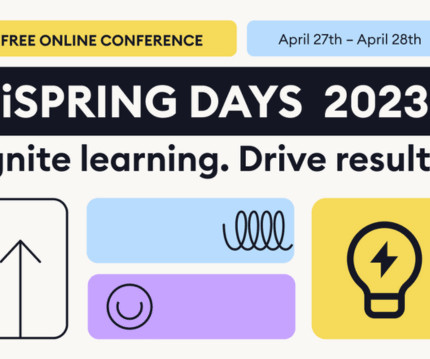















Let's personalize your content