How to Navigate Difficult Internal and External eLearning Customers
eLearning Brothers
FEBRUARY 24, 2016
Refer movie production examples when you’re talking about your eLearning course: If we need to replace the characters in the eLearning course, it’s similar to removing and replacing an actor from every scene in which they appear. Changing the voiceover that we’ve already recorded is like altering the script an actress uses for her lines.












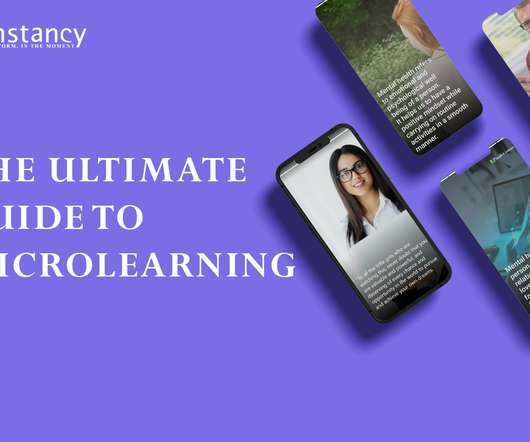
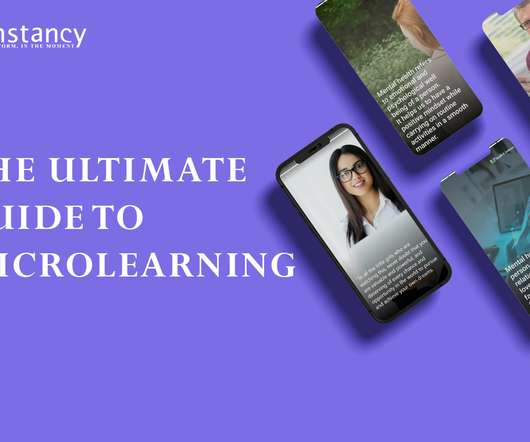














Let's personalize your content