"TechSmith Camtasia 2022: The Essentials" Workbook
The Logical Blog by IconLogic
SEPTEMBER 9, 2022
"TechSmith Camtasia 2022: The Essentials" is a hands-on, step-by-step workbook that will teach you the essential TechSmith Camtasia skills you need to quickly get up and running with this powerful eLearning development tool. VitalSource as a PDF. Dozens of step-by-step, hands-on activities.

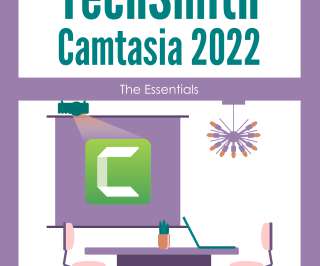








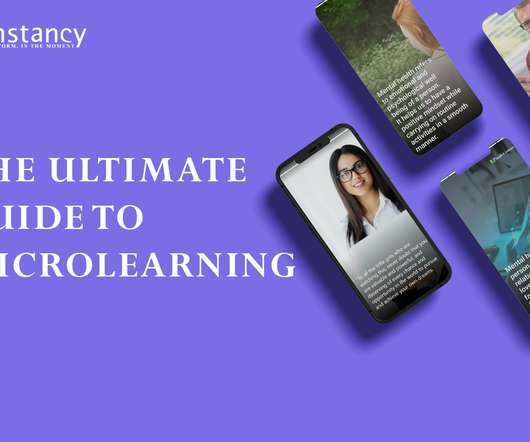
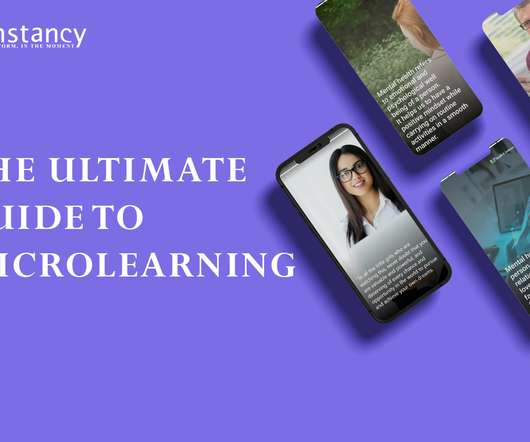
















Let's personalize your content