"TechSmith Camtasia 2022: The Essentials" Workbook
The Logical Blog by IconLogic
SEPTEMBER 9, 2022
You will use Camtasia to add animations, record and edit voiceover audio, add graphics, background music, text annotations, closed captions, quizzes, and more. VitalSource as a PDF. You will learn how to use Camtasia's powerful screen recording features to create software video demonstrations.

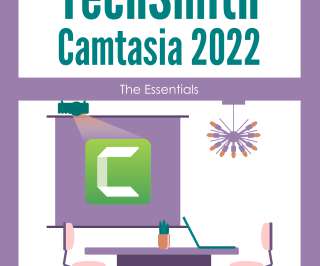




















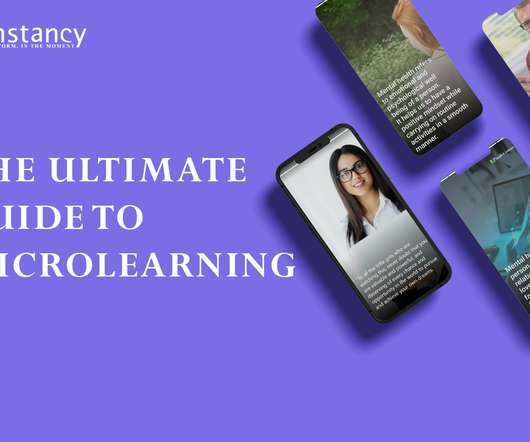
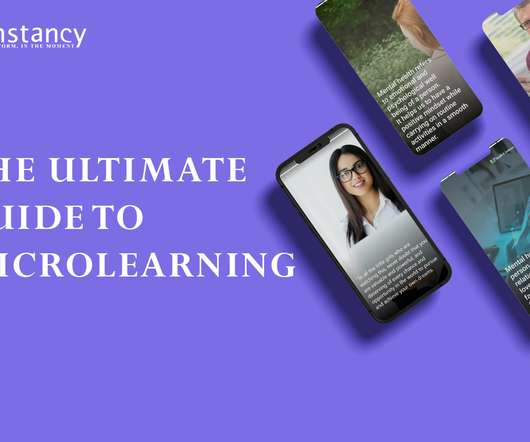








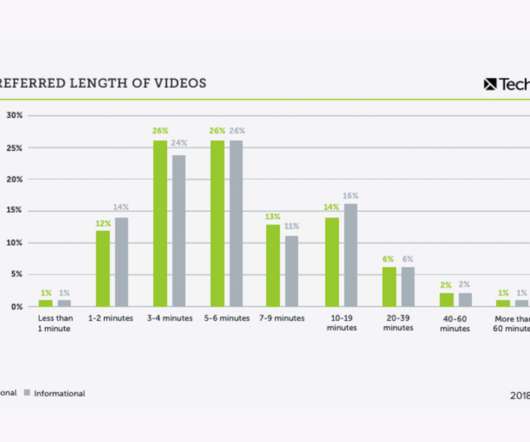











Let's personalize your content