AI Tools to Enhance L&D in Manufacturing
Nvolve
MAY 3, 2023
Train: If they have specific images or styles in mind, the L&D team can train their AI image generator using 10-20 photos of their preferred style, character, or subject. Using Resemble, the L&D team can create realistic, emotion-infused voiceovers for their training materials to enhance engagement and effectiveness.












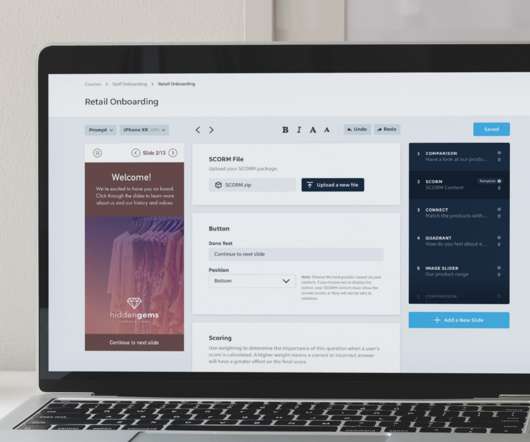
















Let's personalize your content