10 Customer Service Coaching Tools
Ed App
JULY 29, 2022
Working in customer service is no walk in the park. It requires constant training, which can be difficult to sustain without proper customer service coaching tools. These can all help your team master the knowledge and skills needed to handle customers effectively. Customer Service Coaching Tool #1 – EdApp.







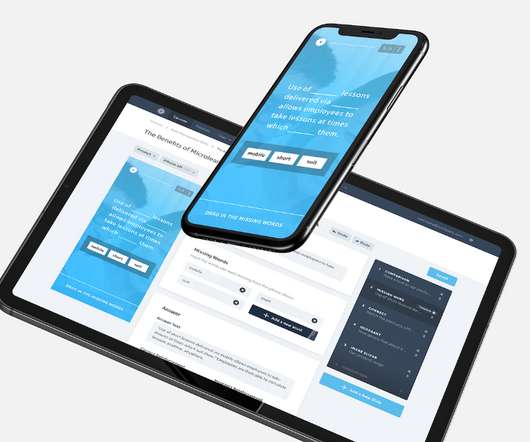
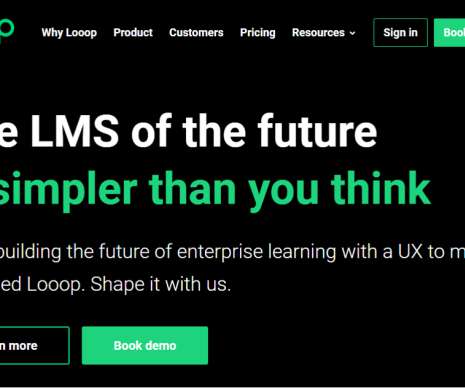













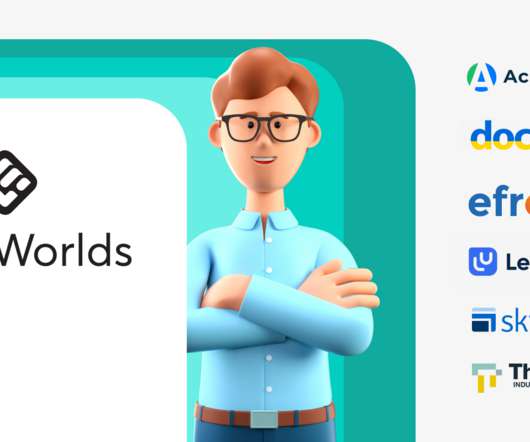






















Let's personalize your content