20+ eLearning Tools and Resources
DigitalChalk eLearning
JULY 24, 2014
With Articulate, you can create interactivity to a presentation by adding slide layers, drag-and-drop interactions, quizzing, screen recording, and software simulation. The Adobe Captivate software helps you create a wide range of interactive eLearning and HTML content. Windows Movie Maker. Adobe Captivate. Garageband.










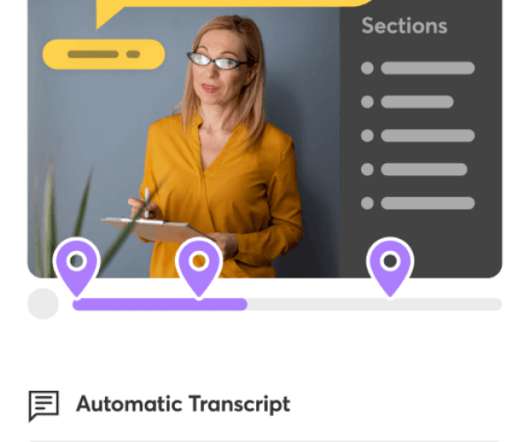
















Let's personalize your content