Things to Consider Before Investing in eLearning Development Tools
Hurix Digital
AUGUST 7, 2019
Typically, an eLearning development tool is a software program designed to manipulate files and other raw material and convert them into online courses in specific file formats that can be consumed by end-users using an LMS platform. Course Design and Templates: Layout design is equally important when it comes to online content development.



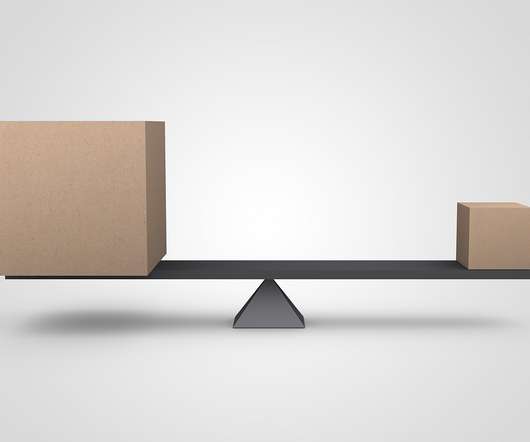




















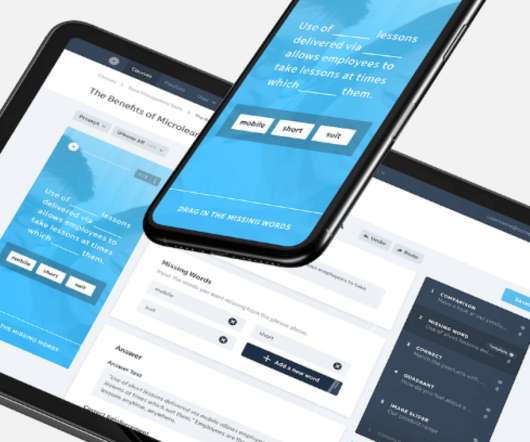
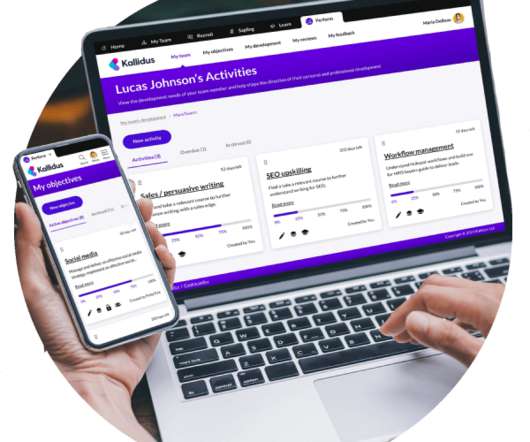



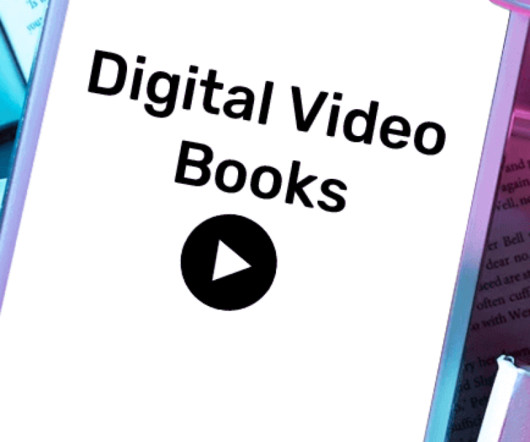























Let's personalize your content